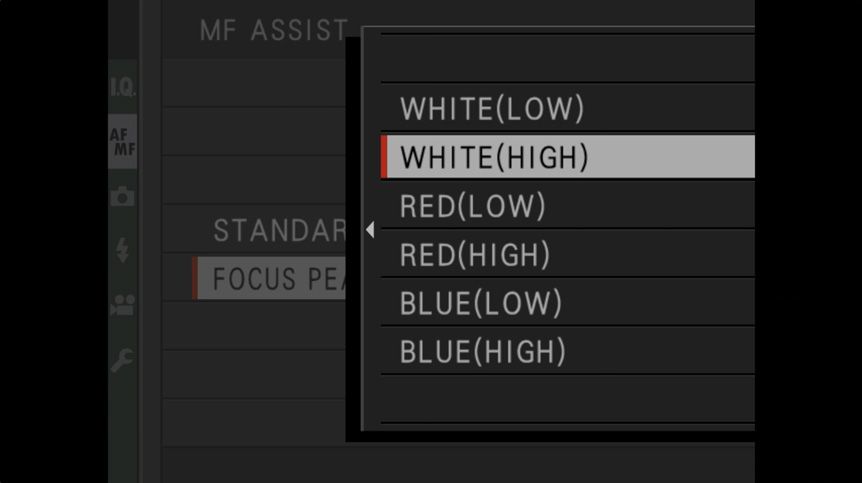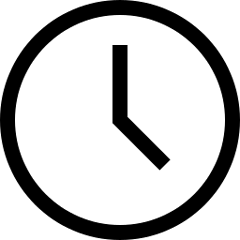 5 minute read
5 minute read
Finding Your Focus
The FUJIFILM GFX system offers a number of different functions that can ensure your focus is always pin-sharp and perfectly placed.
As anyone who’s enjoyed photographing with FUJIFILM GFX system cameras knows, using a larger format for portraits brings huge benefits in terms of image quality. Every detail of the subject can be exquisitely recorded in striking clarity, or you can use the super-shallow depth-of-field created by the larger format sensor and wide aperture GF lenses to concentrate just on someone’s eyes or face. Whichever path you take, if you want to make the most of the G Format sensor’s quality, accurate focusing is vital.
Focusing speed and accuracy is particularly important when working with a very shallow depth-of-field, and those challenges are increased when capturing a subject who might be moving or turning, even slightly, as you’d expect in a fashion or beauty project. For instance, using the FUJINON GF110mmF2 R LM WR lens at its widest aperture and framing the subject at around 3ft away gives you a depth-of-field of less than 1/3in – slim enough for a light tilt of the subject’s head or even your own breathing to upset the focus.
Traditionally, larger format cameras have not matched focusing options and performance to their image quality, most of them being slow to lock on and lacking the versatility to tailor the right focusing mode to the subject. But GFX system cameras are different, being designed to offer AF tools that are more similar in flexibility to DSLRs and mirrorless cameras like the FUJIFILM X Series.

Photo © Alison Conklin | FUJIFILM GFX 50S camera and GF120mmF4 R LM OIS WR Macro, 1/1000 sec at F6.4, ISO 160
According to the product planning team for the GFX system, a fleet-footed focusing system was instrumental to the appeal of cameras like GFX100 and GFX100S, especially for portrait photographers. “GFX100 was the first camera in the GFX system to use our Intelligent Hybrid AF system,” they explain, “which combines phase and contrast detection, comparable to that of a full-frame mirrorless camera. It has 3.78 million phase-detect pixels spread across the sensor area, the benefit of such large numbers being to increase accuracy and ensure there’s no compromise in image quality. Other large format cameras don’t generally use phase-detection pixels on the sensor, so with GFX100, users get performance that’s uncommon in its class.”
What’s more, as well as being plentiful, these phase-detect pixels span almost the entire sensor area, so you can focus wherever you want to, even if it’s right up to the edge of the frame. GFX100 and GFX100S’s phase-detect pixels also help greatly in low-light situations, such as when room lighting is turned off or set low for a typical studio flash setup. And while GFX 50S and GFX 50R use a simpler contrast-detect system, those cameras can still outperform other large format models due to the advanced subject recognition algorithms used by the X-Processor Pro.

Another focusing function that you’d normally not find on a large format camera is face detection AF. The advanced Face Detection and Eye Detection modes of GFX system cameras are instrumental in portrait work, especially at very wide apertures. They help keep the focus exactly where it’s needed, no matter if you move the camera closer or further from the person you’re photographing, or if the subject’s distance changes because they’ve moved themselves. These modes even work when the subject is facing side-on so only their profile is visible.
With Face/Eye Detection set to ON in the AF/MF menu, the camera will automatically focus on the subject it finds in the frame, illustrated by a square around their face, and a smaller square around their eye. But that’s not the end of its usefulness. In Eye Auto mode, it’ll focus on the closest eye by default, but you can also select Right Eye Priority or Left Eye Priority to keep the focus there if required.
But what if you’re composing multiple subjects at the same time? In that case, the camera initially picks the face closest to the center of the frame, with other faces detected being shown by a grey frame instead of green. The touchscreen or the Focus Lever can be then used to pick which person should be the point of focus, and the camera will keep the focus on them, so long as they stay in the picture.
Of course, if you want to focus portraits manually you can do that too, and the GFX system uses several functions to make your efforts more successful. All of these modes are thanks to the direct feed from the camera’s sensor, which shows exactly how light is being focused on it, therefore giving no room for error. What you see is literally what you’ll get.
In manual focus (MF) mode on the GFX100 and GFX100S, you can choose to set a Digital Split Image where the center of the frame is divided like an old-fashioned optical view. Turning the manual focus ring, you can then line up the four parts of the split image to achieve focus. This mode can be set to monochrome or color, so you can choose whichever is more visible against your chosen subject. There’s also a Digital Microprism mode, which works in a similar way, this time using a grid pattern in the middle of the frame, against which unfocused areas are more visible.
Probably most popular among portrait photographers, though, is the Focus Peak Highlight option, which is available on all GFX models. This mode is very useful because a focusing preview is applied across the entire frame, rather than just in the center. So, you can focus manually without needing to recompose, which can compromise accuracy at very shallow depth-of-fields. In this mode, in-focus areas are shown by a colored outline, and you can tailor that color so it’s more visible against the subject, picking from high- and low-intensity white, yellow, red and blue options. Finally, if you switch on Focus Check in the AF/MF menu, you’ll get a zoomed-in preview of the selected area, allowing you to check that it’s in focus. Easy!
Learn more about GFX system here or contact your nearest FUJIFILM Authorized Dealer for more information.