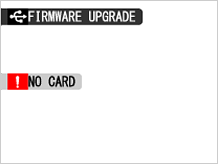 |
There is no Memory card in the camera. |
Load the Memory card containing the firmware upgrade into the camera. |
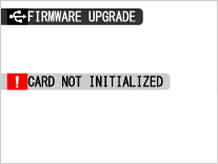 |
The camera cannot read the Memory card because it is not formatted. |
Reformat the Memory card and then copy the firmware upgrade onto the card again. |
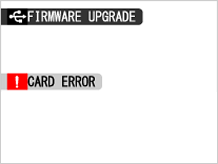 |
The camera cannot read the Memory card. |
There may be a fault with the card or camera. Consult an authorized FUJIFILM service facility. |
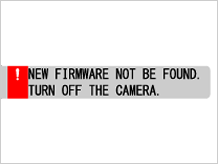 |
- The Memory card loaded in the camera does not contain the firmware upgrade.
- The file name cannot be read because it is a wrong name.
|
- Copy the firmware upgrade onto the card and then reload it into the camera.
- Revise the file name for firmware upgrade correctly and put the card in the camera.
|
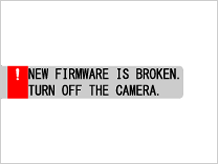 |
The camera cannot read the firmware upgrade file on the Memory card. |
Download the firmware upgrade again, copy it onto the Memory card again and then load the card into the camera. |
 |
The firmware upgrade on the Memory card is no newer than the firmware currently on the camera. |
The currently installed firmware is the latest version, so no firmware upgrade is required. |
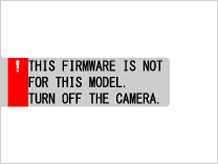 |
The firmware upgrade on the Memory card is not for this camera. |
Download the correct firmware upgrade for your camera model, copy it onto the Memory card and then load the card into the camera. |
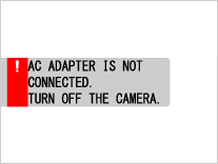 |
The AC adapter is not connected. |
Connect the AC adapter before upgrading the firmware. |
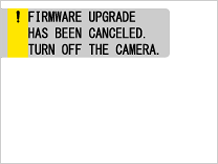 |
Firmware upgrading was not completed successfully for some reason. |
Request repairs at an authorized FUJIFILM service facility.
|
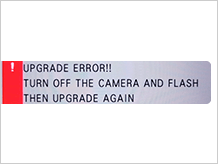 |
The firmware upgrade didn’t finish properly due to lack of battery capacity,bad connection between the camera and the flash and so on.
(If this message appears, the LCD of the flash turns off and blinks in green.) |
Turn off the camera and the flash and then carry out the firmware upgrade again according to the FAQ below
Digital Cameras FAQ
|