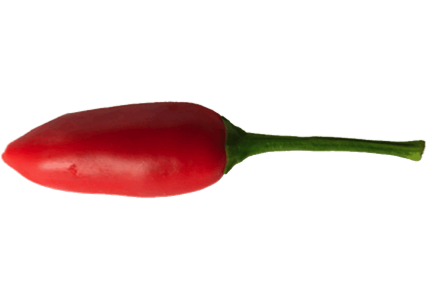SNAP-SNAP-GO, Kyoto! — my X-T20 technique
Mindy Tan
Mindy Tan is a Singapore-born documentary photographer whose emotive work revolves around the lives of everyday people.
She began her career as a newspaper journalist for breaking news, migrant labour and community issues, and won the Society of Publishers Asia Award for Excellence in Human Rights Reporting. In 2008, she switched roles to become a documentary photographer.
Today, using a journalistic approach, her photography assignments vary from lifestyle to sports, having covered like the Beijing Paralympics 2008, the Singapore F1 GP, and WTA Championships.
International editorial clients include National Geographic, Bloomberg and Die Zeit.
Commercial clients include Singapore Tourism Board, McDonalds, Nike, Microsoft, Uniqlo, and Samsung.
As a Fujifilm ambassador, Mindy’s has been involved giving photography workshops and talks in Singapore, Japan and Germany.
In 2019, she worked with Fujifilm to write and narrate the 90-min documentary film, “Camera Punk”. She was hand-picked among 500 global ambassadors undertake the global project, filming in 9 countries that year.
She also produced and hosted the YouTube series, “FujiGirl”.
This is the way I shoot with the X-T20. It’s so Lite!
Warning: the touch-screen is addictive.
Arriving in Kyoto, I am holding onto Fujifilm’s X-T20 pre-production unit #48. I’ve had it for 3 months now and to be honest, it competes for attention with the other cameras in my dry-box, all of them waiting for their turns to come out and play. Mostly in a hurry, I would grab the FUJIFILM X70 for daily use and for its familiarity.
Only when I started packing for a work-holiday to Japan that it occurred to me to carry the X-T20 as my sole camera body. It is small, it has all the quick dials on top like the X-T2 and film cameras, and the lenses can be interchanged — which means I get to shoot on primes.
For an enjoyable two-week trip, the kit had to be light enough for long hours of carry everyday for 14 days. I shoot mostly people on the street, what you call, street photography. But because anything can happen on such a long holiday, the kit had to be versatile enough for all possible conditions — intense sunlight, gloomy alleys, and also Maiko hunting in Gion.
They’ve brought the EVF into touchscreen
The X-T20 started growing quickly on me once I used the touch-screen as a viewfinder, instead of looking through the EVF. (I’m so spoiled by the large X-T2 EVF that switching between the two takes a bit of getting used to.)
And once I started shooting solely with the X-T20 in Kyoto, the camera became really Lit! Give yourself really a few hours on the street to get a good feel of how the touch-screen responds and you’ll become a master soon.
With the touch-screen on shooting mode, you can:
- Touch for Auto-focus
- Touch for Area
- Touch for Shot
Touch for Auto-focus replaces the joystick, which the X-T2 has but the X-T20 doesn’t. Instead of using the joystick to indicate your focus-point, you use your finger to speak directly to the camera. Touch the screen to give instructions where you want it to focus. That’s right, Talk To My hand.
You can then use your right hand to press the shutter button
- half click to lock your focus point
- full click to trigger your shot
Touch for Area is basically focusing on an area instead of a single point. You can also choose the size of your area by pressing the selector button (left, right, up, down), then turn the dial to increase or decrease area size.
Touch for shot, this is an all-in-one button for lazy buggers. Once you touch the screen, the camera focuses at the spot you have touched. Once the shot is in focus, the camera takes a photo. Obviously, that’s quite a lot of things to command a camera to do, it’s also slower. Unless it’s still-life or a sitting portrait, your subject may have run off by the time the camera triggers. Plus point is that it’s idiot proof really, anyone can handle this mode.
With the touch-screen on preview mode, you can also:
- Pinch to zoom in or out on your picture
- Double-tap to zoom in or out on your picture
- Swipe left or right to see your pictures
Think iPhone. Of course you can also turn the dial for the same effect. But I just love that the touch-screen does all of these as well.
It’s like playing the piano
Once you get your fingers accustomed to the touch-screen, jazz it up with those dials. I soon found my left fingers turning the aperture and left thumb on the touch-screen. My right fingers adjust the shutter speed, control the AF-lock and press the shutter button.
It’s like playing the piano once you get a hang of it, all fingers are in sync with your mind and soon you’ll be jazzing things up.
If all else fails, there is the auto-switch button on the top right which has 58 built-in presets which I found responds quite cleverly. See picture below.
The Auto-switch
This man (above) was approaching as I had my camera pointed in a ditch — I was actually photographing the drain beside him in the dark shadows. If I recall correctly, I was trying to photograph some moss… Yeah… the moss in Japan is a different variety from that of Singapore’s, kawaii and delicate.
Then this man, from the corner of my eye, purple with his sleeves flapping in the wind passed me by oh-so-quickly. Do not be fooled by the walking stick, he was in a real hurry and this speed was essential for the shot otherwise his sleeves would not be flapping so wildly.
There was no time to switch from ISO 1600 to ISO100, which is essentially from shooting kawaii moss in shadow to flying man in the sun. There was no time to switch from 1/60 still-life to 1/200 walking human as well.
So..I instantly flicked the Auto switch and started running after the man.
The touch screen was on — all 3 inches of image preview. The live view was crystal clear, all that was left to be done was to compose and trigger the shutter at the right moment.
SHOOTING FROM THE HIP
The touch-screen tilts. Yup. If you’re not utilizing this, it would be a shame. The tilting screen basically turns me into a yoga master or gymnast as some of my clients have commented… ‘you’re very nimble’, or ‘it was more enjoyable watching you shoot.’
I’m not entertainment but okay… if you think so.
What the touch screen tilt does is allow you to shoot top-down or bottom-up. It allows you to go higher than your arms outstretched, and lower than your knees can bear weight.
It’s great for shooting lay-flat images like food shots for Instagram.
It also allows you to shoot from the hip. If you are shooting people with buildings or lines in the background that you want to get straight, you might have to bend your knees to lower yourself. Now you can tilt the screen to take advantage of all these different angles you’ve otherwise had to ‘guess’.
You can also use it to explore strange angles, or express your story better.
I’m basically shooting a lot faster than my usual pace with the touch-screen because its so addictive, I have to stop myself from snapping at everything I see.
All the images were shot on Jpeg, with very minimal post-processing. I used several modes of film simulations and controlled all sharpness and contrasts in-camera.
Looking back, it helps me remember all the people and moments I’ve come across.
Conversations with strangers… Battles with my own mind…my own inhibitions… that sort of thing. What I got out of it is a really sweet memory.
Travelling light
I hand-carry all my gear while talking a flight and waiting in line at the immigration. A heavy backpack wrecks the nerves behind my neck because I tend to be wired loosely after suffering multiple back injuries from years of carrying heavy DSLRs for extended periods of time at wedding shoots, which are intensive, back-breaking labour. My nerves have had to be ‘reflexologied’ to its original spot by the Chinese tui-na masseur so many times, it’ not even funny anymore.
This is not forgetting I’m usually also packing in a laptop plus all the important wires, chargers and batteries. On top of that, I also pack feminine traveling essentials like moisturisers, a notebook or magazine, and a bottle of water. All that load can be pretty stressful and straining. Imagine taking a connecting flight in Dubai where you have to go through immigration twice. I’ll bet you’ll be beaten up even before you arrive at your destination
My holy trinity: The F2 Primes of XF 23mm, 35mm, and 50mm
The release of the XF50mm prime lens completes the trinity of power-packed F2 primes at 23mm, 35mm, and 50mm. (There’s also the 18mm F2 in the XF line-up if you like it really wide).
These three lightweight primes, at a total of 550 grams, would be my choice for travel gear if I wanted to, for example, take a 3-month backpacking trip around Europe where there would be multiple Eurorail transits or Ryanair/ Easyjet connecting flights to catch.
The X-T20 and 3 primes fit easily into a sling bag and is something I would take on a long trekking trip or a rough backpacking route. The prime trio series allows me to shoot the way I want, for days and days of travel, and more importantly, to go the distance.
XF23mmF2 R WR = 180gm
XF35mmF2 R WR = 170gm
XF50mmF2 R WR = 200gm
Total weight : 550gm
F2 is really a wide aperture and fits most scenarios I desire to shoot in.
The X-T20 doesn’t break even at ISO 12800, you get very decent quality even in that darkness. If you have the ISO12800, 1/60sec, F2 combination, it literally means you can shoot even where your eyes can’t see. Of course, you cannot expect F1.4 bokeh, this means more glass in the lens construction, resulting in much heavier gear.
It’s a little bit of give and take, so I choose to travel lighter. At an aperture of F2, I know I’m 99% covered for any conditions what will come my way.
Night scene photographed as I was coming out of a restaurant from dinner in Gion, Kyoto. Shot on Fujifilm X-T20, XF23mmF2, at 1/100 sec, F3.2, ISO 4000
Let the camera complement you, not burden you on your travels.
Lighter gear
= Lesser injuries
= freedom to move around
= Happy photographer
A photographer asked me on instagram, “What camera bag do you usually use for these?”
I say, don’t get too hung up on these things.
The beauty of carrying small gear is, you do not have to scramble once you get the kit, to buy a new LowePro or Think Tank. No, you don’t need to be combat-ready. The camera and gear fits into any bag, any bag at all.
I rough handle my cameras and lenses. Ask them, they’re bashed up, and they’re built to withstand that kind of beating. They’re either on my shoulder, or stuffed into whatever bag (backpack, handbag, sportsbag, duffle, recycled cloth bag…) I happen to be carrying that day.
That’s usually the camera body with its attached lens, and 1 other lens which I would wrap into the non-discreet black Fujifilm cloth provided in the same box when you first purchase your camera. By the way, that same cloth is also used to clean my lenses… lol… sorry, I am very, very minimal.
It really is a joy to be using cameras in this way that it becomes a part of your daily life, not something you deliberately try to protect, to guard, not something that keeps you on high alert all the time.
K.I.S.S — Keep it simple, stupid.
If you’re Singaporean or from South East Asia, you’ll know that large chillies pack little punch. The smaller the chilli, the spicier it is.
Exactly how I would describe the X-T20 — a chilli padi. It’s a small camera that can conquer the world.
Mindy Tan is a documentary photographer based in Singapore. She is a Fujifilm X-photographer. All the views expressed in this post are her own.
To see more of her work,
follow her on Instagram @tinyhumanmind (street and documentary photography)
and @mindytanphotos (weddings and lifestyle)