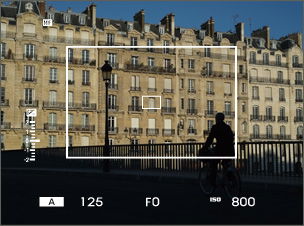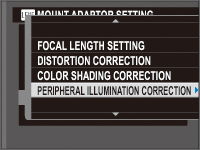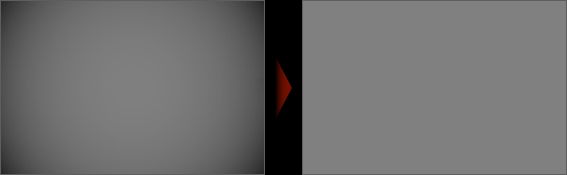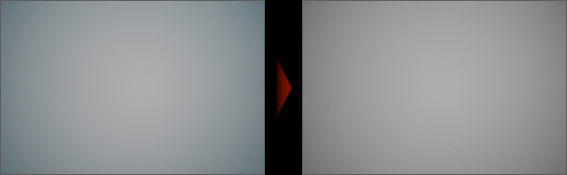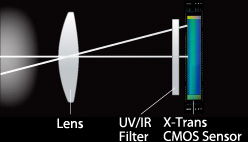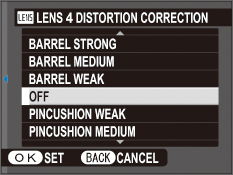Their unique optical characteristics have won M Mount lenses the support of many present-day camera enthusiasts. Thanks to the winning ways of the FUJIFILM M Mount adapter, you can now enjoy the unique properties of these lenses with FUJIFILM’s interchangeable lens digital camera, the FUJIFILM X-Pro1, which boasts unsurpassed image quality that makes it one of FUJIFILM’s flagship models.
And that’s not all: this adapter does more than simply make it possible to attach M Mount lenses. On the contrary, it has all the features one would expect of a genuine FUJIFILM mount adapter.
This page describes the worlds created by the X-Pro1, M Mount lenses, and the FUJIFILM M Mount adapter and tell the story of how the adapter was developed.
1. Developing a Genuine FUJIFILM Adapter That, Although an Accessory, Is Worthy of the X-Pro1
2. Matching the X-Pro1 and M Mount Lenses in the True Pursuit of Photographic Excellence
3. High Quality and User-Friendly Operation Made Possible by a Genuine FUJIFILM Accessory
4. Image Processing That Gives the Full Flavor of Lenses Designed for Film
1. Developing a Genuine FUJIFILM Adapter That, Although an Accessory, Is Worthy of the X-Pro1
The mirrorless X-Pro1 has a flange-back distance of 17.7 mm and eliminates the optical low-pass filter generally found in digital cameras in favor of an X-Trans CMOS sensor that directly brings out lens performance. It is also equipped with the optical (hybrid) viewfinder so desirable for taking snapshots. And it features a rangefinder style design….
One can be sure that from the moment the X-Pro1 appeared on the scene, there have been those who wished they could use it with M Mount lenses.
The M Mount lenses made for the film era but still actively used by many camera enthusiasts now share star billing with the X-Pro1. The combination of the varied and highly distinctive features of M Mount lenses with FUJIFILM’s flagship digital camera could only serve to broaden the photographic horizons of the X-Pro1.
Our thinking at this point was, “A mount adapter has to do more than simply allow lenses to be used with the camera”. Image quality, ease-of-use—even with non-FUJIFILM M Mount lenses, we wanted results worthy of the X-Pro1.
Our aim was to create a product with added value, different from run-of-the-mill mount adapters. We thought of M Mount lenses as “just another genuine FUJIFILM lens”, and it is no exaggeration to say that we did our utmost to enhance their ease-of-use and make the most of their optical performance.
2. Matching the X-Pro1 and M Mount Lenses in the True Pursuit of Photographic Excellence
Working Together
When you try using the X-Pro1 with an M Mount lens, one of the first things you’ll notice is how well both products perform.
While on most of today’s digital cameras, settings such as shutter speed aperture are adjusted using push-buttons or command dials, on the X-Pro1 aperture, shutter speed, and exposure compensation are adjusted using numbered dials. The X-Pro1 also features a viewfinder for framing photographs. Oddly enough, both resemble controls formerly found on cameras from the film era. A design that puts “taking pictures” to the forefront has features that transcend time.
The X-Trans CMOS Sensor: Film-Level Performance Using a Sensor with No Optical Low-Pass Filter
The secret behind the X-Pro1’s unsurpassed image quality is its X-Trans CMOS sensor, which has no optical low-pass filter. It is well worth noting that it is this sensor that brings out the individual characteristics of the lens, allowing the joys of M-mount lens photography to be appreciated to the full.
Because optical low-pass filters suppress moiré, they also cause loss of definition at short wavelengths. Some older lenses do not have the high resolution of today’s models, a problem that is only exacerbated when they are fitted on a digital camera with an optical low-pass filter.
Hybrid Multi-Viewfinder’s Bright Frame Changes with Lens Focal Length
Snap photography can only be enjoyed to the full by using deep focus and tracking your subject in the viewfinder while waiting for a chance to release the shutter. The X-Pro1’s OVF mode let’s you experience snap photography with no time lag, more evidence of how well the X-Pro1 and M Mount lenses work together.
The bright frame used to compose photographs can be adjusted for lens focal length using the MOUNT ADAPTER SETTINGS option in the camera menus.1 Note that this requires firmware version 1.10 or later.
Updating Firmware
1. Bright frames are available for the following focal lengths: 18 mm–60 mm (35 mm format equivalent 27 mm–90 mm).
Note: Illustration uses simulated image.
Film Simulation Mode: Choosing a Color Palette as You Would a Film
Another function that enhances the camera’s compatibility with older lenses is film simulation, a feature one might expect from a film company like FUJIFILM.
Film simulation options like “PROVIA”, “Velvia”, “ASTIA”, “PRO Neg. Hi”, and “PRO Neg. Std.” reproduce the colors and gradation of the films you have come to know and love over the years. Contrast for older, low-contrast lenses can be increased by choosing “PRO Neg. Hi” or “Velvia”. Choose the standard “PROVIA” option for photographs that reflect the original performance of the lens, or create softer images with “PRO Neg. Std.”. Or choose a monochrome film simulation mode combined with a color filter for creative effect…. The X-Pro1 brings back the film-era sensibility of choosing a film and lens to suit your creative intent.
Signal Contacts Improve Ease-of-Use
One prominent feature of the FUJIFILM M Mount adapter is that it has signal contacts. These allow the camera to communicate with the mount adapter just as it would with the X-Pro1 lens. This gives the M Mount adapter the performance one expects of an X Series camera.
The features described on the pages that follow require camera firmware version 1.10 or later.
Updating Firmware
The signal contacts in the mount adapter—a feature one could only expect from a genuine FUJIFILM product—further expand future possibilities.
Note: Illustrations use simulated images.
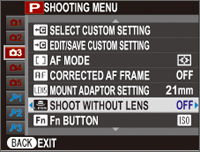
Mounting the FUJIFILM M Mount adapter on the X-Pro1 automatically enables SHOOT WITHOUT LENS MODE. There is no need to select this feature manually.
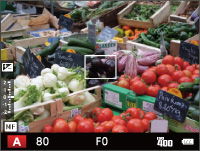
The manual focus distance indicator in the viewfinder also turns off, as it does not show the actual focus distance when an M Mount lens is attached (note that M Mount lenses use manual focus). * Hiding irrelevant information allows you to concentrate on taking photographs. * Standard display only.
Function Button Owes Its Existence to Signal Contacts
One handy feature made possible by the presence of signal contacts is the function button. Nothing could be more convenient than instantly calling up the MOUNT ADAPTER SETTINGS option from the menu so that you can select the lens focal length or adjust image quality settings.
Normally, mount adapter settings are accessed using the MENU button on the rear of the camera and require that you press buttons no fewer than nine times. Using the function button converts this process to a single push of a button. This spares you unnecessary operations and makes taking pictures a whole lot easier.
Note: Illustrations use simulated images.
Designed to the Same Exacting Standards as XF Lenses
The manual focusing used with M Mount lenses demands that focus perform with the greatest possible precision.
A minimum requirement is that the flange-back distance be accurate so that the focus distances on the lens can be used when the distance to the subject is being estimated visually. In addition, it is essential that the mount be kept perfectly parallel with the sensor plane to ensure consistent focus. Although they may at first glance look like a simple metal ring, they are in fact important in determining optical performance.
A high-precision assembly and an appropriate selection of materials are key to creating a high performance mount adapter.
The FUJIFILM M Mount adapter uses the same materials as an ordinary X Mount: aluminum is used for the face that contacts the camera and stainless steel for the face that contacts the M Mount lens. Including the connection between these two elements, the adapter is constructed from three metal parts, making it tough and durable.
Although in general the greater the number of parts, the greater the potential for error due to the accumulated tolerances, in this case the tolerance for each part has been kept as low as possible. In addition, each mount is tested and inspected to ensure that the flange back distance is exactly 27.8 mm, guaranteeing highly precise focus.
4. Image Processing That Gives the Full Flavor of Lenses Designed for Film
In developing the FUJIFILM M Mount adapter, we repeatedly evaluated pictures taken with dozens of different lenses, from those designed more than 50 years ago to the latest models. Tests were performed under all manner of conditions.
As a result of this process, we were reminded that lenses from the film era exhibit a variety of characteristics depending on such factors as their date of manufacture and focal length and were made aware of the thinking behind their designs. The joy of using M Mount lenses surely comes in part from learning how to get the most out of them.
Using M Mount lenses with their highly variable individual characteristics sometimes results in unforeseen defects that did not occur when the lenses were used in film cameras. Our goal was to bring out the characteristics of the individual lenses while keeping to a minimum their deleterious effects on the quality of images taken with digital cameras.
Take vignetting, for example. The sensors used in digital cameras are less sensitive to light entering at an angle than is film, and consequently the periphery of the image may appear darker than might be expected from the actual performance of the lens. On the other hand, the periphery may appear brighter due to the difference in size between the X-Pro1 APS-C sensor and the 35 mm film for which M Mount lenses are designed. In either case, the vignetting correction option that is enabled whenever a FUJIFILM M Mount lens is attached can be used for results that better reflect the true performance of the lens or that are close to the image you have in mind.
Note: Illustrations use simulated images.
Color shading, a chromatic aberration in which the colors at the periphery of the image differ from those in the center, is another phenomenon unique to digital cameras. If the angle of the light striking the filter that eliminates ultraviolet and infrared radiation before it reaches the sensor is too extreme, the change in transmissivity may result in chromatic aberrations.
This can be prevented using the M Mount adapter’s built-in color-shading correction feature.
The illustration shows how the angle the light entering the camera interacts with the infrared filter to cause the colors at the edges of the image to differ from those at the center. This effect is particularly likely to occur with wide-angle lenses, which can greatly change the angle at which light enters the camera.
Note: Illustrations use simulated images.
Although distortion is generally caused by the lens, the adapter does feature options for reducing distortion.
The adapter offers “weak”, “medium”, and “strong” options for controlling two types of distortion: barrel distortion, which frequently occurs with wide-angle lenses, and pin-cushion distortion, which is common in telephoto lenses. Select BARREL WEAK if you notice a small amount of barrel distortion, or PIN-CUSHION STRONG if you are using a lens that exhibits a large amount of pin-cushion distortion. In other words, choose settings according to the lens and your creative intent.
Note that distortion correction is automatically applied to RAW images developed using the supplied SILKYPIX software. You can also save up to three image correction settings for each lens in the mount adapter settings menu.
Click here for details.
Note: Illustrations use simulated images.
The FUJIFILM M Mount adapter is designed to make M-mount lenses a part of the X-Pro1.
The size and number of the knurls on the outside of the adapter reflect the design of Leica M lenses and XF lenses for the X-Pro1, the intent being to create an adapter that harmonizes visually with X-Pro1 and M Mount lenses. It may only be a mount adapter, but it is nevertheless one worthy of the “X” DNA. The appeal of the X-Pro1 is enhanced by M Mount lenses, which, when mastered, are sure to increase the joy you get from taking photographs.
With its film-like performance and analog controls that are the epitome of what photography should be, the X-Pro1 is the perfect camera for bringing older lenses into the digital age. We invite you to enjoy using the lenses for which we are so justly famous to enter a world that can only be reached using an adapter manufactured by the same company that created the X-Pro1.