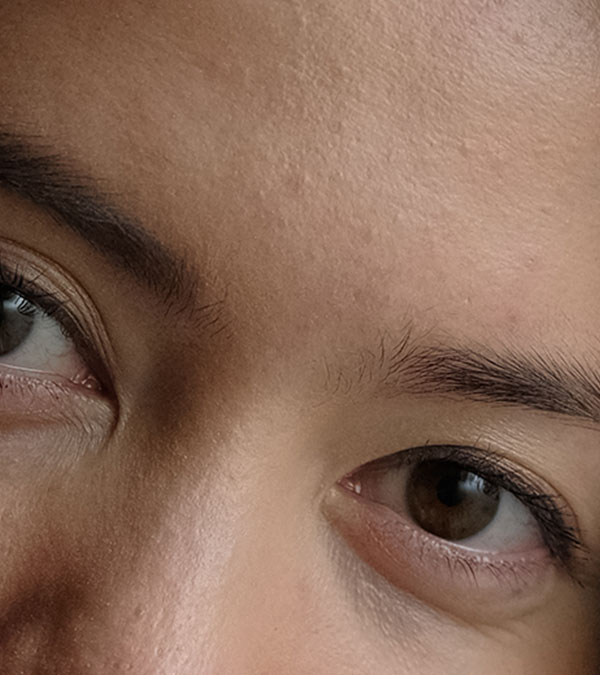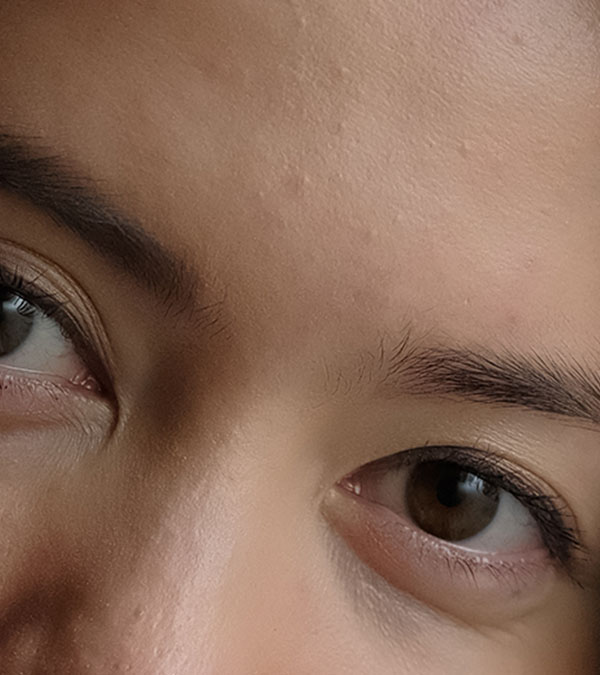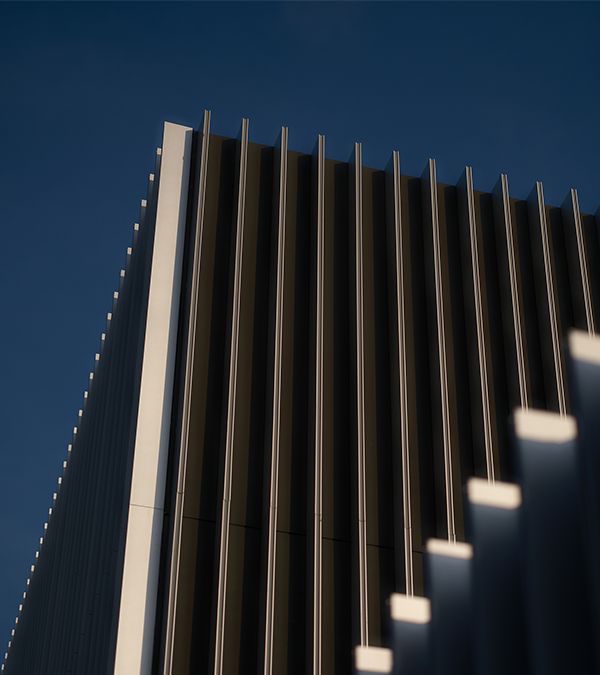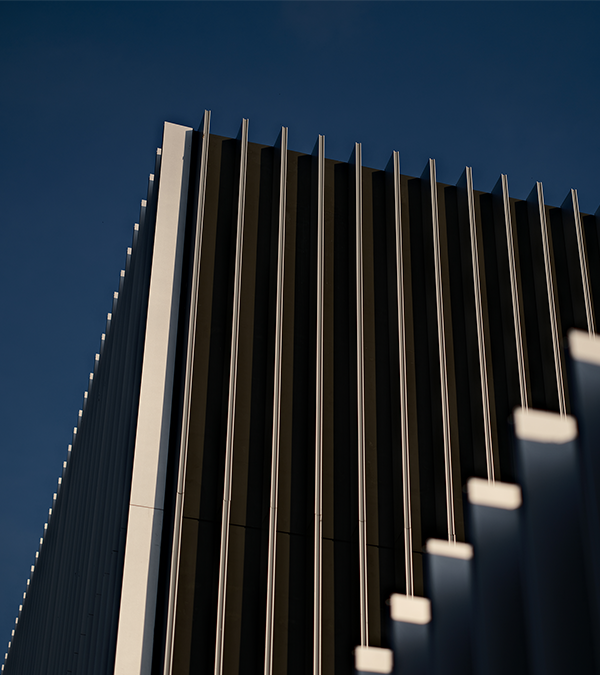Image Format, Size, and Aspect
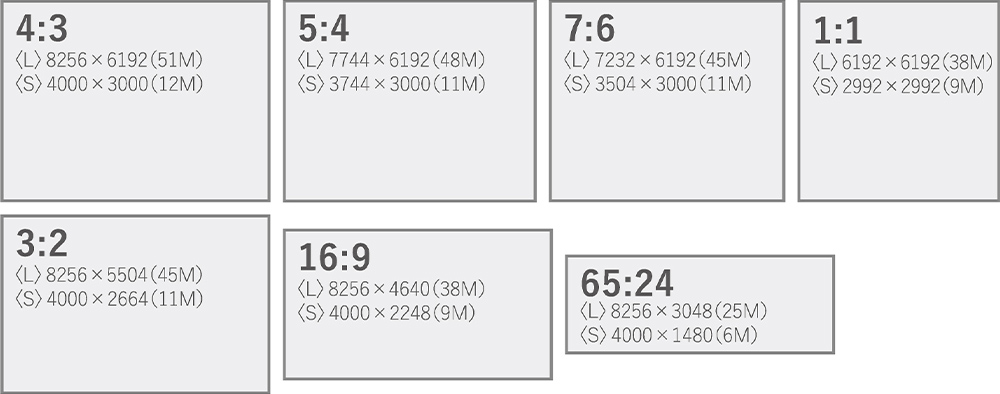
Making great images requires flexibility, so GFX50S II offers a wide selection of image formats and qualities. These include uncompressed and lossless compressed RAW and JPEG formats of varying sizes, aspect ratios, and compression ratios. In-camera RAW processing provides the option of saving 8-bit or 10-bit color depth images as 8-bit or 16-bit TIFF files. It even has the ability to record a cropped 36x24mm image when using a 35mm format lens with compatible mount adapter.
Film Simulation Modes

As a manufacturer of cameras and photographic films for many decades, Fujifilm developed Film Simulation modes to digitally replicate the look of classic film stocks. GFX50S II allows users to reproduce these colors and tones, adding an artistic flair and exceptional quality to images.