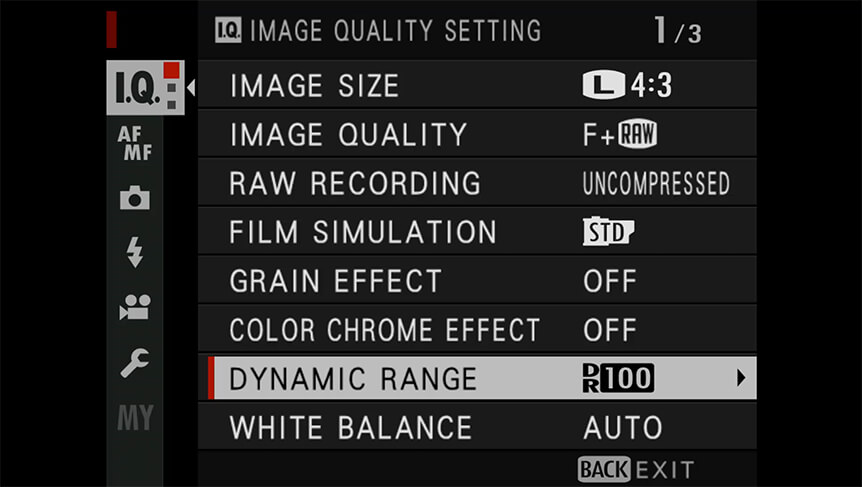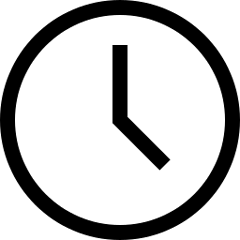 6 minute read
6 minute read
Why Bigger Is Better – the G Format Sensor Explained
The GFX system’s big sensor offers plenty of benefits, some of which you might not expect
The FUJIFILM G Format sensor is at the heart of all the GFX camera bodies – GFX 50S, GFX 50R, and GFX 100. But what are the real advantages of this sensor design? And how do you get the best out of it?
With its size being physically larger than a 35mm full-frame sensor, it’s easy to think that the advantages of GFX are just about resolution. That’s partly true, of course, but there are lots of other benefits in the way that the sensor has been designed, too. These are not simply sensors like any other. Instead, they’ve been specially customized for the GFX system, with features including bespoke micro lensing architecture to maximise light gathering, and a smaller overall sensor unit size that lets Fujifilm make the camera body itself as small as possible.
So, let’s see how you can make the most of working with a G Format sensor.
A Bigger Sensor Means Cleaner Photos
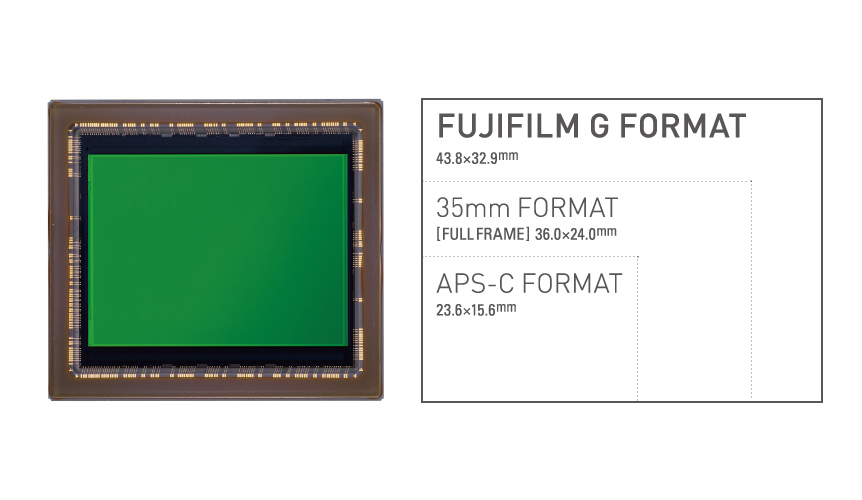
When you have a physically larger sensor (the G Format sensor measures 43.8×32.9mm, which makes it roughly 70% larger than that of a full-frame sensor), you get to do more things with its architecture than are allowed with smaller chips.
Although they’re the same physical size, the sensors in GFX 50S and GFX 50R have different micro lens designs to the chip used in GFX 100. In both cases though, this helps them optimize light gathering for maximum resolution, sensitivity and improved image quality.
Ultimately, these larger sensor sizes and optimized light gathering designs mean that more light is captured, so the quality of data gathered from each pixel is greater, and the signal-to-noise ratio is higher. This data is delivered to the X Processor, where Fujifilm’s proprietary processing gives cleaner, less noisy pictures and more lifelike colors even when you increase the ISO setting to higher levels. So, you can work in low light with great confidence.

Photo © Elia Locardi
G Format Sensors Give All the Dynamic Range You Need
Dynamic range is a really important measure of a camera’s sensor. Essentially, the higher the dynamic range in a scene, the more difficult it is for a sensor to capture it in a single exposure. So, the rating of the sensor is in how well it can cope with these different light levels. The more light levels it can capture in one go, the closer you get to replicating a scene as the human eye sees it.
Heavily backlit portraits, vivid sunsets, or interiors where there’s a great contrast between internal and external light are all examples where the G Format sensor can help you out. All of these will look normal to your eye, yet some cameras might struggle to replicate them. But the G Format sensor delivers up to 14 stops of dynamic range, so it makes tackling almost any subject easier.

Photo © Amy and Stuart Photography
To eke out this extra dynamic range, G Format sensors go through a process in manufacturing where the saturation point of each photosite is extended. This can be up to 1/3 of a stop wider than similar sensors when using the lowest ISO settings.
You’ll find precise control over dynamic range in the IMAGE QUALITY SETTING menu. So, if you’re faced with high-contrast scenes, give it a try. There’s the option to set dynamic range between 100%, 200%, and 400%, or leave it on Auto.
More Resolution Means Bigger Prints and Tighter Crops
In GFX 50S and GFX 50R, the sensor has a 51.4 megapixel resolution. In GFX 100, this rises to 102 megapixels. The sensors use a conventional Bayer pixel array and, because there is no optical low-pass filter in front, critical sharpness is preserved.
With the G Format sensor in GFX 50S and GFX 50R delivering a maximum image size of 8256×6192 pixels, and GFX 100 outputting 11648×8736, these are files with masses of potential. At this high resolution, images can be printed at sizes several meters across while retaining plenty of detail. But there are many other advantages, too.
The more pixels you start with – and the G Format sensors mean you start with a lot – the more you can crop into an image and still end up with a usable, high-resolution file. Say, for example, you’re composing a scene with a person framed full length. If you crop the picture to a half-length or even to a head-and-shoulders framing, you’ll still have plenty of pixels to play with.
Equally, capture a landscape in a horizontal framing and you can easily crop it to a vertical format if you decide that works better.
…And Greater Freedom With Aspect Ratios, Too!
The same benefit from higher resolution goes for switching to different aspect ratios. The G Format sensor has native 4:3 dimensions, but you can choose to move into aspect ratios and still enjoy high-resolution results. Even capturing in a classic 1:1 ratio gives 30 megapixel 6192×6192 images on GFX 50S and GFX 50R and 76 megapixel 8736×8736 files on GFX 100.
Switch to the sweeping 65:24 aspect for captivating landscape scenes and you’ll get 25 megapixel 8256×3048 files on GFX 50S and GFX 50R bodies and 50 megapixel 11648×4304 files on GFX 100.