
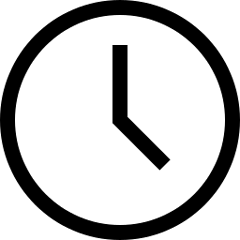 5 minute read
5 minute read
True Stories Need True Color
Find out how the GFX system can breathe new life into your documentary projects using Fujifilm’s unique color science and customizable color settings
Compromises are something good documentary photographers don’t like. Following a story, capturing an event, or chronicling the passage of time means keeping steadfast to your chosen path and committing to see it through to the end. It’s the same with color. The GFX system provides uncompromising color and delivers unrivaled accuracy and adaptability, inspired by Fujifilm’s expansive history in film development and sensor design.
All GFX system cameras feature the same tremendous color performance, and this includes GFX 50R, a body that is particularly favored by documentary and street photographers, thanks to its traditional rangefinder styling. So, while there’s the exceptional resolution you’d expect from larger format cameras, it’s combined with dependably precise and inspiring color options that are quick and easy to apply, either when making a photo or via in-camera editing. These are colors that bring documentary stories to life.

Get Lifelike Color Straight off the Bat
With more than 85 years of color science and film manufacturing experience, Fujifilm has applied all its knowledge to make GFX images as true to life as possible. In standard mode – which is set by default – color, tonality and contrast output are based on the legendary PROVIA E-6 slide film, which was the standard option for generations of film photographers.
With middling saturation and medium contrast, this mode is suited to a huge range of subjects, making it exceptionally useful for documentary work, where content is liable to vary widely by subject matter, and you can expect lifelike tones whatever the context.
As a mark of GFX’s excellent color rendering, in terms of saturation, images made straight out of camera using PROVIA are so good that you might not even need to use the RAW file. Of course, this allows you to concentrate on telling the story of your documentary, without worrying about complex settings or facing annoying edits after the event.
Enjoy Accurate and Adjustable White Balance
Following a documentary project can often mean facing the unexpected. This applies to lighting just as much as for anything else. On location, you won’t be in control of the lighting at all – unless you’re using flash, which many documentary photographers find cumbersome. So, it’s all about adapting to the available light and getting the most lifelike colors you can. This could mean a range of natural-lighting conditions, a mix of man-made and low light or, hardest of all, conflicting man-made lights that dominate an interior. Fortunately, GFX bodies are perfectly capable of dealing with even the most complex lighting and, just as you’d expect from a light and agile full-frame or APS-C-type camera, picking the right mode is quick and easy.
Of course, this all comes down to picking the best white balance setting. Most of the time, GFX is so accurate you can leave it on the AUTO setting, where it’ll read the scene and interpret the lighting to produce accurate colors.
If you need to lock the white balance to a set level, knowing that the light source won’t change, or that there’s a dominant source in the scene you want to stick with, there’s all the usual preset options you’d expect, including daylight, cloudy, and three different fluorescent presets.
If more fine-tuning is needed, custom settings come into play. You can specify a particular kelvin setting, from 2500-10,000K, apply minor alterations using Blue/Red color coordinates, or read the light and save it in one of three custom modes. And remember, this is all while watching the color change in real time, via the EVF or LCD screen, making it easy to get the perfect tone.
Get Inspired by Film Simulation Modes
Something else garnered from Fujifilm’s extensive history in color science and film manufacture are Film Simulation modes. Replicating the look of classic film stocks, these are a great fit for documentary work, as you can quickly and easily pick the color treatment that best suits your subject. Best of all, these options allow you to tie a complex series of images together with the same tones and color balance for a more cohesive and satisfying look.
Each of the 17 Film Simulation modes provides distinctive saturation and tonality. So, if your project is all about bright colors, Velvia might be a good pick. But if you want a more subdued look, with slightly desaturated colors and harder shadow contrast, CLASSIC CHROME gives a timeless reportage look.
When it comes to working in black & white, as many documentary photographers do, there’s the smooth tonality of MONOCHROME mode and the fine grain and outstanding sharpness of ACROS. These can add further variety when red, green or yellow color filtering is applied in camera.
Build Your Own Distinctive Documentary Look
Outside of the classic Film Simulation modes, your GFX camera has several other options that let you add a unique styling on documentary projects. You can apply these changes in seconds and see the effects live, so it’s easy to compare and work out what looks best.
The Grain Effect allows you to add the look of analog film texture to your images, which can create a common feel across a project. For instance, you can apply the look of a fast monochrome stock. Then there’s the Color Chrome effect, which adds deeper tonal gradation to a subject with highly saturated colors.
Not only that, you can also finely control highlight and shadow tone, as well as sharpness and color saturation. These settings can even be combined with regular Film Simulation modes and saved as presets for constant use in your work. This makes it easy to build your own unique look.
As long as you’ve been photographing in RAW mode, all of these parameters can be controlled after the event, via the playback menu using in-camera RAW Conversion. This means controlling your work is just as simple later on, and you don’t even have to sit down and work at a computer.

Learn more about FUJIFILM GFX 50R, or explore the whole GFX system here. Contact your nearest FUJIFILM Authorized Dealer for more information.



































































