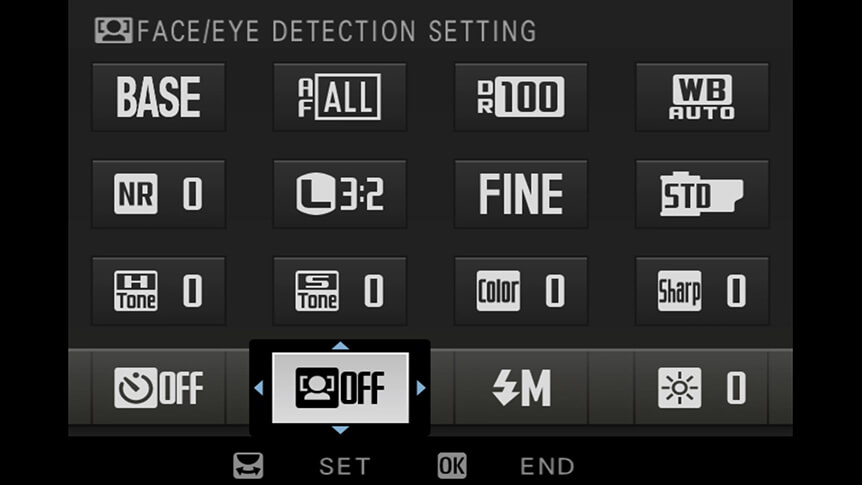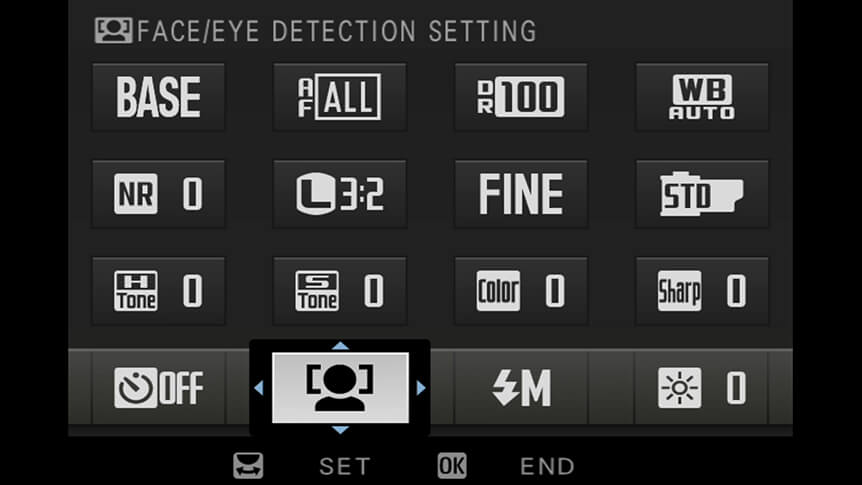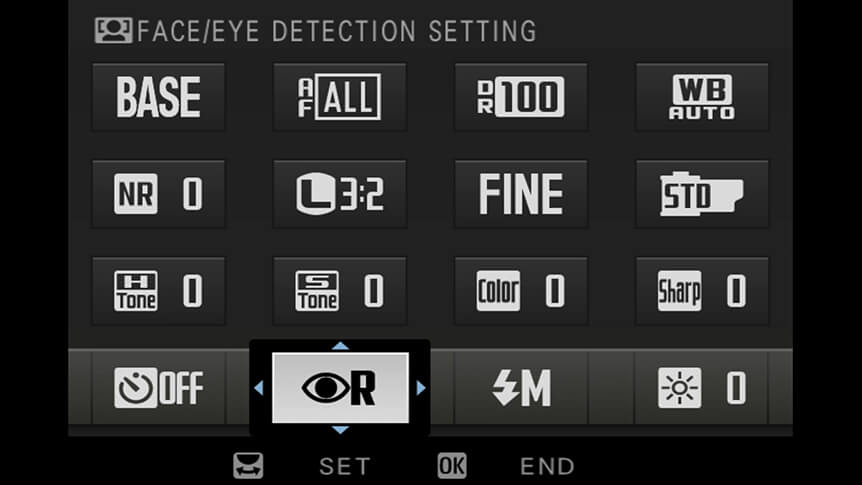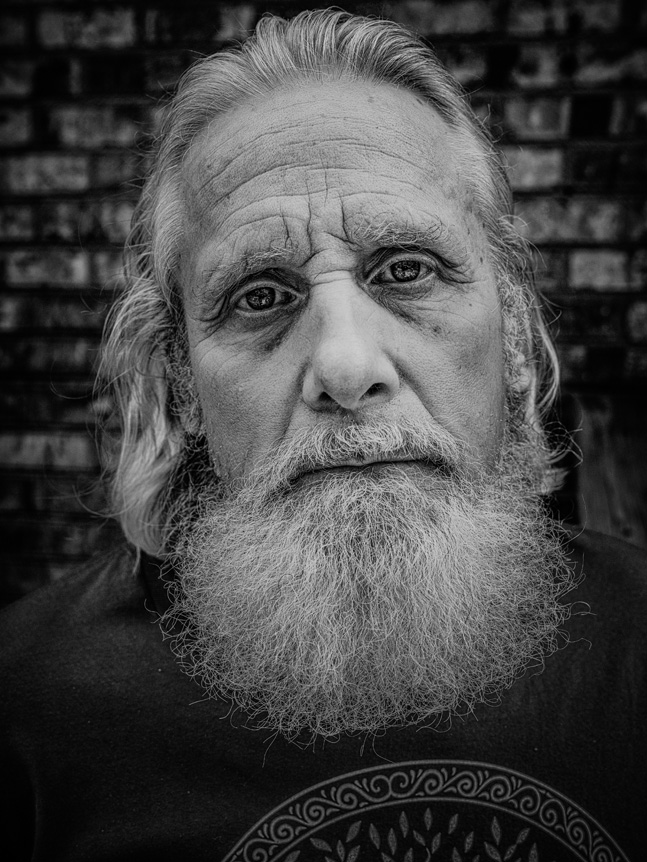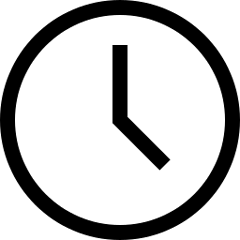 3 minute read
3 minute read
How to Master Face and Eye Detection AF
Face and Eye Detection AF is a powerful tool for creating portraits. Read on to find out how to make the most of this feature on your FUJIFILM camera
When it comes to powerful portraiture, the importance of the saying ‘the eyes are the window to the soul’ cannot be overstated. Whether we’re chatting with a friend or meeting a stranger for the first time, the face is where we focus – looking for signs of emotion and expression that reveal the subtleties of their message and how they are feeling.
The best way of placing focus on someone’s eyes or face in portrait photography is by being selective with what’s in focus. In fact, using a wide aperture to generate shallow depth-of-field is a classic technique for photographing people: blur the background behind a pin-sharp subject to really emphasize them and make them the star of the show.

Photo © Ben Chrisman
The problem comes when your subject is moving about, or you are shifting position to get different compositions. You need to keep refocusing to make sure they are still sharp and haven’t fallen out into the blurred zone. This is where your X Series camera’s Face/Eye Detection can help.
Talk to the Face
Face/Eye Detection AF can be switched on from your camera’s main menu, but it’s accessed more easily from its Q Menu, where it’s included by default.
You can cycle through four modes:
You may not think there is much difference between Face and Eye Detection, but if you’re photographing a face-filling portrait with a very shallow depth-of-field, using one of the Eye Detection modes can make the difference between someone’s eyes being in focus (the window to their soul, remember) or their nose being pin-sharp instead.
You’ll see detected faces in the viewfinder even before you’ve focused on them, highlighted with boxes. A green box highlights the face currently being tracked as a priority. If there are any other faces in the frame, these may be highlighted with white boxes. Some X Series cameras let you switch between which face is being tracked just by rotating the rear command dial, which is easy to do with the camera at your eye.