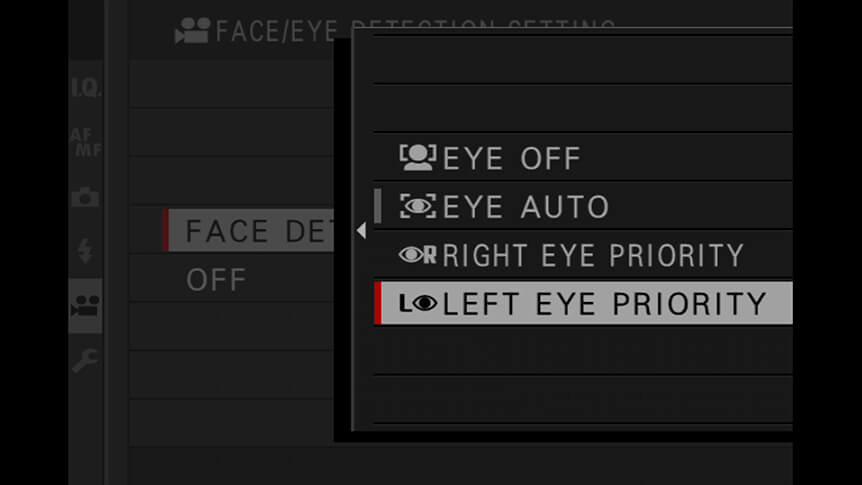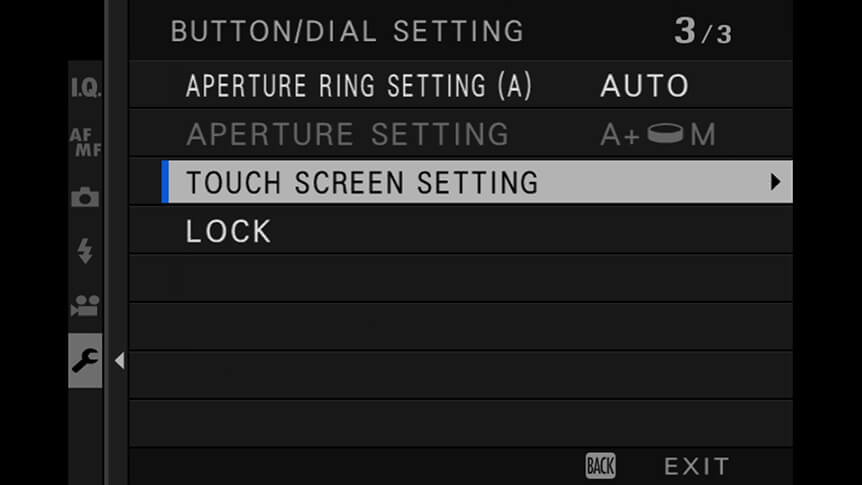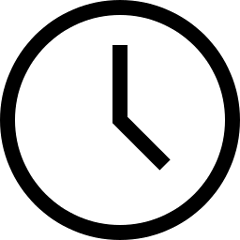 10 minute read
10 minute read
The Best Focusing Modes for Filmmakers
Improve focusing in every movie you create with your X Series camera
So, you want to be a filmmaker? Your X Series camera is all set up to make that a reality. But if your experience is mainly in stills photography, there’s loads to learn, too.
When creating movies, focusing is just as important as it is for stills, but there are different problems you’ll face, too. The camera will often be moving as you record and, while accuracy is important, so is the speed and smoothness of the focusing if you pull it from one part of a scene to another.
This is why your X Series camera has lots of specialised focusing modes for video. We’ll take a look at them here, explaining where you find them, and how they can be most useful.
Which Focusing Mode Should You Use?
Your X Series camera’s three focusing modes can all be used for movies, but their usefulness varies. Single AF can be used, but only if you’re recording a static subject from a locked off position, such as recording a person reading lines to camera. So, if you know they aren’t going to move much, and you’re working with sufficient depth-of-field, Single AF is fine. Most of the time, though, and especially when the camera or the subject is moving, you’ll want to be in Continuous AF mode, or using manual focus.

Photo © Kara Mercer
Why Manual Mode Is Great for Movies
Manual focus gives you complete control over where the focus falls in the frame. It is the default choice for professional filmmakers. You can also adjust the focus at any pace you like, either whipping it quickly, or slowly running it through the frame. What’s more, your X Series camera has several ways of helping make manual focus easier and more accurate. Probably the most useful is Focus Peaking, which places a coloured highlight over areas of the frame that are in focus.
When Can Manual Focus Be a Problem?
Manual takes care and practice to use well, and it also gives you something to think about on top of exposure, composition, camera movement, and directing! If the subject is moving quickly or erratically, or if you’re recording yourself making a vlog, then using continuous focus can be an easier and more efficient option.
One other thing to watch with manual focus is that you don’t jog the camera as you turn the manual focus ring. Even if you’re using image stabilization, this can be picked up in your footage. It’s for this reason keen filmmakers use accessories like follow focus rigs and rings, which either dampen or completely remove contact with the camera.
Another feature that’s helpful, and can be found on several X Series and GFX System camera models, is something called FOCUS RING OPERATION under the MENU OK > BUTTON/DIAL SETTINGS menu. Choosing the LINEAR option makes electronically driven lenses react as if they were mechanically geared.
Continuous AF for Filmmakers
When working in Movie mode, depending on your X Series model, you’ll either get a dedicated menu for controlling AF, or find the options within a Movie Setting menu, along with the stills options.
You can set the Movie AF Mode between Multi and Area. The former is like Wide/Tracking mode in stills and covers the whole frame, while Area lets you select a specific part of the frame to focus on.
You’ll also find an AF-C Custom Setting, which lets you adjust tracking sensitivity and AF speed. Tracking Sensitivity, which has settings from 0 to +4, controls how long the camera will wait before switching focus to a new subject when it enters the frame. So, if you’re trying to keep focus on a particular subject in a crowded environment, you may want to set Tracking Sensitivity to a low level.
AF Speed, which can be set between -5 and 5, sets the speed of adjustment – how rapidly the subject will be brought into focus. So, if you want a slow change in focus, set it low, and if you want the change to be fast, set it high.
Using Face/Eye Detection AF for Movies
The Face/Eye Detection AF mode is a great option when creating movies, and is very useful if you’re recording a moving figure approaching the camera, making a vlog, or if you’ve chosen to use a very shallow depth-of-field.

Depending on how you set it up, the Face/Eye Detection mode will pick out either a face, the subject’s eyes, or give the right or left eye priority. The latter is helpful if you’re framing close to the subject and using a very wide aperture.
Touch AF for Movies
On many X Series models, you can also use the touchscreen to focus when making movies. As this minimises contact with the camera, and works quickly and accurately, it’s a good option to use. For instance, if you have the focus set on a person in the foreground, you can quickly move it to another person or object by touching that part of the frame.
You’ll first need to turn on the touchscreen, which can be done via the SET UP menu. Locate BUTTON/DIAL SETTING, then choose TOUCH SCREEN SETTING and set it to ON.
Then you’ll need to set the right touch mode, which is altered via the in the top right-hand corner of the LCD screen. It can be set to TOUCH SHOOTING, AF, AREA, or OFF. In the TOUCH SHOOTING mode, tapping the screen will start recording. During recording, you can tap again to focus anywhere you like. The shutter button will stop the recording.
If you choose the AF setting, you’ll still need to use the shutter button to start and stop the recording, but if you tap the screen, the focus will shift to that position.