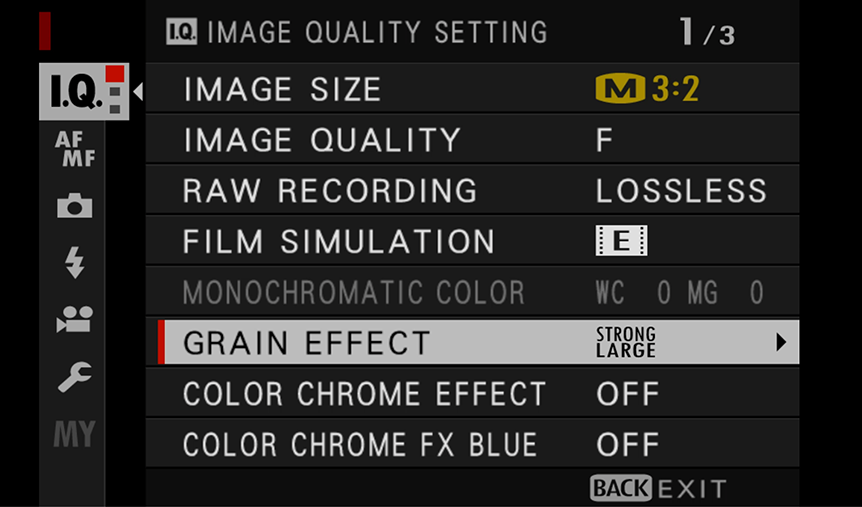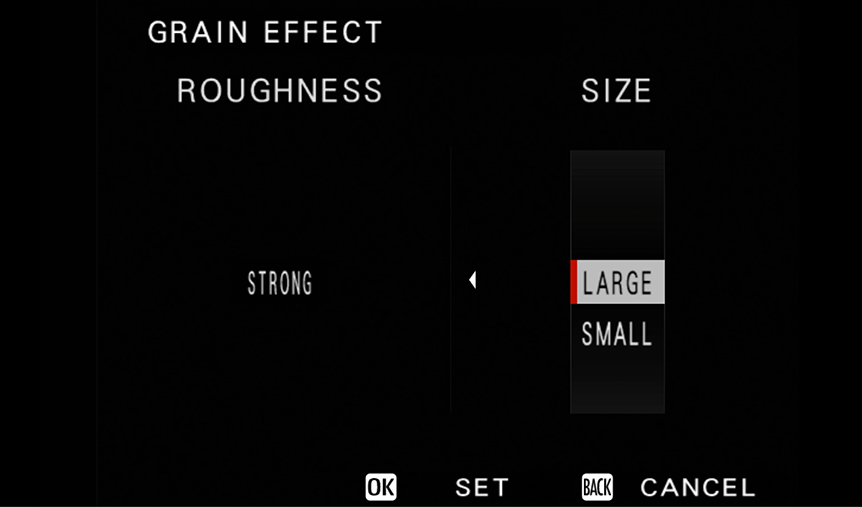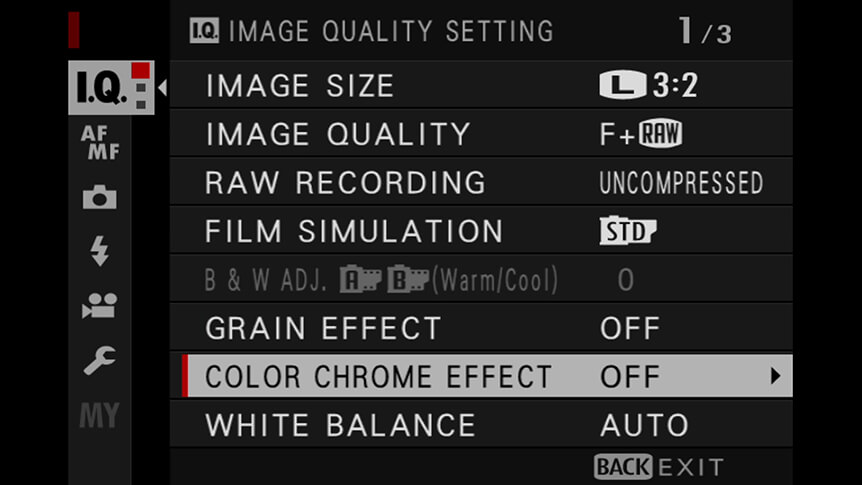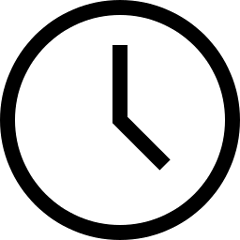 4 minute read
4 minute read
Color Chrome and Film Grain Effects
It isn’t only our Film Simulation modes that recreate some of the unique characteristics of analogue photography…
Selected X Series and GFX System cameras feature effects that can be applied alongside Film Simulation modes to further enhance the colours and tones in your image. One of these is film grain and another is Color Chrome, which shouldn’t be confused with the CLASSIC CHROME Film Simulation mode.
Film Grain
The GRAIN EFFECT option adds a controlled amount of random noise to an image to simulate the grain pattern that photographers using film see in their images. It’s largely a matter of personal taste, but for some subjects the texture of film grain adds to the atmosphere and feeling captured in the photo.
You’ll find the GRAIN EFFECT option in the camera’s IMAGE QUALITY SETTING menu. On the latest X Series and GFX System cameras you can set the ROUGHNESS between OFF, WEAK and STONG, and the SIZE between SMALL and LARGE. On older cameras, there are three options: OFF, WEAK, and STRONG.
Color Chrome
Color Chrome aims to produce deeper colours and a wider range of tones in subjects such as flowers and bright landscapes. Traditionally, when shooting scenes like this in high-contrast conditions, colours can easily become oversaturated and look artificial. Color Chrome aims to fix this by reproducing high-contrast without over-cooking the colours.
The inspiration for this look comes from FUJICHROME fortia, a colour reversal film that was only available in Japan between 2005 and 2007. Fortia famously promised ‘more contrast and colour than Velvia’. The ultra-saturated look that fortia delivered attracted a cult following, but because it was only made in limited quantities, not many photographers had the chance to try it – until now! However, Color Chrome is about more than just turning up the colour (it’s very different to using Velvia with saturation set to +4, for example).
How does Color Chrome work?
Usually, when photographing colours such as red, orange, or green under high-contrast conditions, it’s easy for an RGB colour channel to become overloaded – as if individually too bright. Under these conditions – with contrast and brightness at a maximum – there is no room for a full range of tones and the scene tends to look a bit flat. But with Color Chrome switched on, subtle differences of tone can be detected and enhanced. The result is a punchy, high saturation image that doesn’t lose its impact and depth.
You can turn on the COLOR CHROME EFFECT in your camera’s IMAGE QUALITY SETTING menu, or add a shortcut to the Q Menu for instant access. The effect can either be applied while shooting or when processing RAW files in-camera (or when using FUJIFILM X RAW STUDIO software) and is available in WEAK and STRONG settings.
The effect can be used alongside any Film Simulation mode and applied to images shot in either sRGB or Adobe RGB colour spaces. It has no effect on RAW files.
What should I use Color Chrome for?
Color Chrome is best known for enhancing the colours and contrast in images of flowers, where it can help give photos real depth. This is especially evident in blooms like bluebells, which are famously difficult to photograph because of the UV light they reflect – we see a little of this with our eyes, but not with our cameras.

The effect is also good for landscapes and outdoor scenes photographed in high-contrast sunlight. This can easily produce oversaturated colours with the Velvia Film Simulation mode, forcing photographers to try a different, less saturated look and feel. But with Color Chrome it’s possible to shoot with that Velvia look, while maintaining a more natural appearance.
The same can be said for shooting bright and colourful fashion images in high-contrast sunshine. Color Chrome keeps things under control, giving you a unique approach to creativity.
Color Chrome FX Blue
Selected FUJIFILM cameras have a second Color Chrome option – Color Chrome FX Blue. It has the same three settings – OFF, WEAK and STRONG – but it only effects blue areas in a scene. It comes in very handy on coastal scenes like the one below, or any other images where there’s a predominance of blue. Landscaper photographers will find it particularly useful as it’s akin to using a polarising filter.
Your Next Steps
- CHALLENGE Shoot a still-life picture of a flower (or flowers) using Color Chrome and post the results to social media with the hashtag #learnwithfujifilm. You can also submit your work here for a chance to be featured on our social media channels.