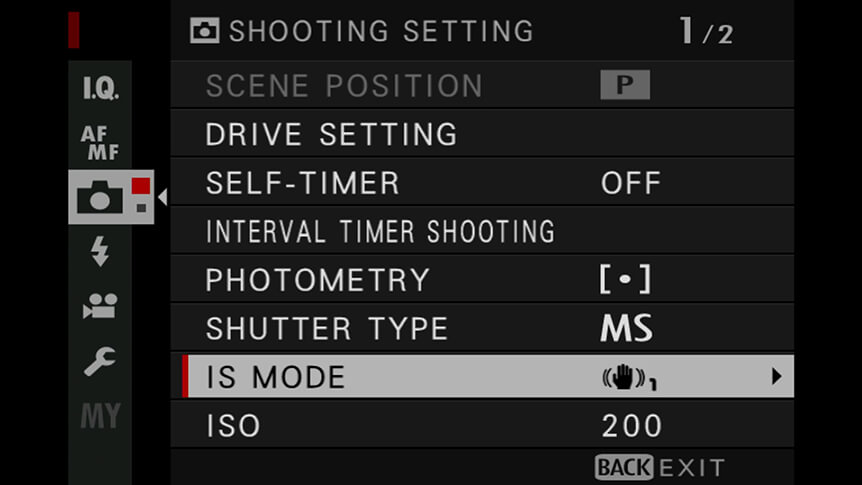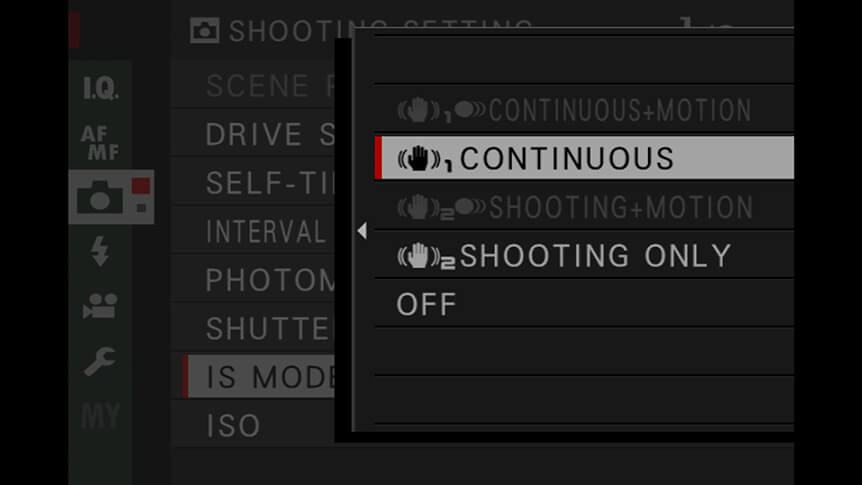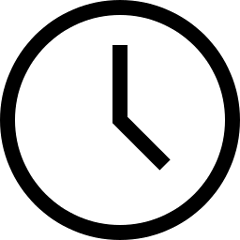 5 minute read
5 minute read
Image Stabilization Explained
OIS and IBIS are much more than just fancy acronyms – they’re vital weapons in your battle against shaky shots.
Back in the day, before camera technologies got really clever, there was only one way to ensure you got shake-free images: put your camera on a solid tripod. As soon as the camera was off the tripod, there was always the possibility of camera shake spoiling your shots. More recently, however, image stabilization technologies have been created to help reduce the chances of camera shake happening when shooting handheld. Fujifilm uses two systems: Optical Image Stabilization (OIS) and In-Body Image Stabilization (IBIS). Let’s take a look at each in turn.
Optical Image Stabilization
Fujifilm’s OIS system is found in selected XF, XC, and GF lenses. Put simply, if your lens name has OIS in its name, it has an image stabilization system built in, such as the XF50-140mmF2.8 R LM OIS WR. OIS is designed to combat camera shake caused by horizontal or vertical movement. To do this, a series of gyroscopic sensors within the lens make thousands of calculations per second to calculate when and how the lens is moving. Then one of the lens elements, which is motorised, is moved to combat the shake. It’s why you can hear an internal whirring on an OIS lens when the system is active.

The OIS systems in XF and XC lenses offer varying levels of image stabilization. Some lenses, such as the aforementioned XF50-140mm lens, offer up to five stops of compensation, while others offer less than this. But it’s down to the individual photographer to ascertain how much compensation they can actually achieve.
To do this, attach your OIS lens and select the Shutter Priority exposure mode. With the OIS system turned off, take a shot at 1/125 sec and then check image sharpness. If it is sharp, try 1/60 sec and check again. Keep doing this, selecting a longer shutter speed each time, until you spot shake in your shot. Now turn the OIS system on and repeat this process using progressively longer shutter speeds until you see shake again – all being well, this will be a longer shutter speed than you managed with the OIS turned off. The difference in the two shutter speeds is the number of stops you can achieve personally. For example, if you could achieve shake-free shots with OIS off at 1/60 sec and with it on at 1/8 sec, that’s three stops of compensation. Remember this for each one of your OIS lenses.
While OIS is lens based, there is an option on your camera where you can choose when OIS works. Go to the SHOOTING SETTING menu and choose IS MODE, where you’ll have two options: CONTINUOUS or SHOOTING ONLY. On the CONTINUOUS option, the OIS system is always active when the camera is on, whereas SHOOTING ONLY switches the system on when the shutter release is pressed halfway to focus. To maximise battery life, choose SHOOTING ONLY. This function also works for IBIS.

© Jeff Carter
In-Body Image Stabilization
IBIS is only available on some X Series and GFX cameras, and offers a more sophisticated level of image stabilization. Where OIS works in two axes only, IBIS works in five and compensates for vertical and horizontal movement – the same as OIS – plus roll, pitch, and yaw. With this system, up to more than five stops of compensation is possible and it works irrespective of the lens in use. This is because, rather than an element in the lens being used to compensate movement, the camera’s sensor is moved instead.
While great for shooting still images, IBIS also comes into its own when shooting handheld video footage and prevents ‘bouncing’ movies when you’re filming and walking at the same time.

© Chris Maestas
When Not to Use Image Stabilization
As great as IBIS and OIS are, there will be some occasions when you don’t want to use them:
- WHEN YOU HAVE THE CAMERA ON A TRIPOD. As soon as you tripod-mount your camera, be sure to switch OIS or IBIS off. This helps to prevent damage where the image stabilization system works when it doesn’t need to.
- WHEN YOU WANT TO MAXIMIZE BATTERY LIFE. OIS and IBIS use battery power. If you’re running low on juice, or want the longest possible shooting times, switch them off.
- WHEN SHOOTING VIDEO USING THE INTERNAL MICROPHONE. If you are shooting video with OIS or IBIS on, be sure to capture sound using a separate microphone or recorder. This is because the camera’s internal microphone will likely pick up the whirr of the stabilization system as it does its job.

© Dan Bailey
Your Next Steps
- CHALLENGE How slow can you go? Try shooting some test shots in low-light conditions using a range of shutter speeds. What’s the slowest speed you can use with each of your OIS capable lenses? This is good to know and remember for when you find yourself shooting in dim light for real. Post your results to social media with the hashtag #learnwithfujifilm. You can also submit your work here for a chance to be featured on our social media channels.