
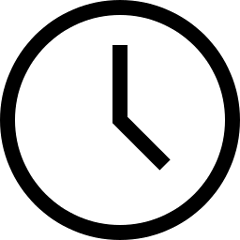 6 minute read
6 minute read
Get to Grips with Film Simulation Modes
Film Simulation modes are part of what make X Series cameras so special. Find out why and how they can help you take better photographs.
FUJIFILM cameras are great at reproducing colour. Images look superb straight out of the camera thanks to accurate skin tones, big blue skies, and lush green foliage. Our knowledge of colour science dates back many decades, drawing on our considerable experience in analog photography.
We’ve made colour and black & white films that are the gold standard in many genres of photography, from landscapes to portraits, and much more. Based on that, we developed FUJIFIILM Film Simulation modes, so photographers using our X Series and GFX digital cameras can experience the same performance.
Our Film Simulation modes mimic not only the colour of some famous analog films, but the tones and contrast, too. You can access them through your camera’s main menu system, but it’s faster through the Quick Menu (just press the Q button), or a dedicated Function Button (Fn) assigned to Film Simulation modes.
You’ll see the effect of the currently selected Film Simulation mode on the camera’s screen and in its viewfinder as you make pictures. Each one has its own unique characteristics and – although some are definitely more suited to a certain style of photography – it’s really fun exploring the differences between each mode.
Let’s take a look at each Film Simulation mode and discover what it’s best for. However, some of our cameras don’t feature every mode – see your instruction manual for details.
PROVIA/Standard
This is your camera’s default Film Simulation mode and is a good general-purpose setting that’s suitable for most subjects. It provides faithful colour reproduction with moderate contrast and sharpness.
Just like its analog namesake – the professional quality transparency (slide) film FUJICHROME PROVIA – this mode is suitable for a wide variety of tasks, from landscape and portrait to still life, nature, and fashion.
Velvia/Vivid
One of our most famous films is FUJICHROME Velvia: a reversal film (ie one that produces transparencies or ‘slides’) that delivers vibrant images with lots of impact. The Film Simulation mode does the same, with a boost in colour saturation and contrast that is great for landscape and nature photography.
ASTIA/Soft
Like the Velvia Film Simulation mode, ASTIA also delivers vibrant colours with extra saturation, but its contrast is softer, making this a good choice for fashion, interiors, and even portraits. The original FUJICHROME ASTIA boasted the softest tonal reproduction in its class, and was able to reproduce the most delicate of details.
CLASSIC CHROME
This Film Simulation mode is not named after a specific FUJICHROME or FUJICOLOR product, but instead mimics the ambience of documentary-style magazine photography from decades past. It has slightly desaturated colours (especially reds and greens) with harder shadow contrast, resulting in a timeless, subdued look that works well with dramatic lighting and retro-style subjects, as well as reportage projects.
MONOCHROME
When you want to create images in black & white, this is the Film Simulation mode for you. It offers a classic black & white look with a smooth character. It also offers options that simulate the effect of a colour filter being used over the camera’s lens.
- Yellow: slightly darkens blue skies and enhances contrast.
- Red: darkens skies even more and enhances contrast further.
- Green: reduces the appearance of blemishes on skin – popular with portrait photographers.
ACROS
This more recently introduced black & white mode is richer in clarity and sharpness, and was inspired by our NEOPAN 100 ACROS film, which was known for its fine grain, rich gradation, and outstanding sharpness. Like the MONOCHROME mode, it’s also available in yellow, red, and green versions, but ACROS also has an embedded graininess that matches the film emulsion original.
SEPIA
The SEPIA Film Simulation mode adds a reddish-brown colour cast to images and is great for giving your photos that distinctive vintage look.
PRO Neg. Std
This Film Simulation mode is a good choice for portraits, as it’s known for delivering soft contrast and beautiful skin tones. Colours are somewhat muted, making it a good option for lifestyle images and even street photography. This is a subtle option, able to record the most delicate of differences between colours and works very well when the photographer has complete control over lighting.
PRO Neg. Hi
Designed for fashion and portrait photography, PRO Neg. Hi features soft skin tones, but offers a little more colour saturation and harder shadows than its sibling, PRO Neg. Std. It’s great for emphasising line, form, and texture, and offers slightly enhanced contrast across the board.
ETERNA
One for the filmmakers, ETERNA is named after the classic film industry emulsion of the same name. It delivers understated colours, extended dynamic range, and flat contrast. A perfect choice when colour grading in post-production is desired .
CLASSIC Neg.
Like CLASSIC CHROME, CLASSIC Neg. has a vintage feel, and has been carefully developed to simulate the everyday colour negative film that, for generations, was loaded into cameras all over the world. Colour is expertly controlled across the picture’s tonal range, giving delicate contrast with improved definition. Colours are slightly more saturated than CLASSIC CHROME, and shadows deeper.
Your Next Steps
- CHALLENGE Photograph the same scene with a range of Film Simulation modes. Which do you like best? Post your favourite to social media, using the hashtag #learnwithfujifilm. You can also submit your work here for a chance to be featured on our social media channels.






































































