
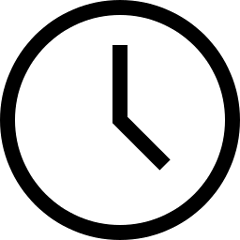 3 minute read
3 minute read
All You Need to Know About Intentional Camera Movement
Intentionally moving your camera during a long exposure produces dynamic creative effects that will captivate your audience.
Fast aperture lenses, optical image stabilization, and high ISO shooting are just some of the technologies we use to avoid motion blur. But sometimes, camera shake is something we actively seek out for the effects that it can create. Intentional camera movement (ICM) is the art of creating blurred trails of light by purposely moving the camera while the shutter is open. The results are often abstract, totally unpredictable, and not always successful. So why do it? Because it’s a great, fun way to turn basic camera technique into a highly creative image!
You might need an ND filter to help lengthen shutter speeds in the daylight hours, but other than that, there is no recommended equipment or correct technique here. You can go completely freestyle. And if you’re searching for ideas, here are a few ways to get started.

Dragging
Dragging is the act of panning a tripod-mounted camera sideways during a long exposure to blur the scene in one direction – and one direction only. The result is an impression of the scene you are shooting (the colours, the tones) but without the detail.
This is best done with a pan-and-tilt tripod head that can be locked still in all but one axis. Start with something like 1/2 sec shutter speed, then gently and smoothly pan the camera as you press the shutter button. You can always try this handheld, using much the same action as you would when shooting a panning action shot, but the results may not be quite so good.
Handheld Traffic Trails
We usually shoot traffic trails from a tripod, so the only thing that moves in the scene is the traffic. But have you ever tried shooting them handheld, so everything moves? The results are wild and full of energy!
You can do this on the street or even from a moving vehicle (as a passenger, of course) shooting out of the window. Start with fairly short shutter speeds, around 1/4 sec, and don’t be afraid to exaggerate the movements of the camera. Try up-down motions, circular patterns, or something completely random.
Zoom Bursts
You don’t always have to physically move the camera to create these effects. If you have a zoom lens, try zooming during the exposure to create a ‘zoom burst.’ The effect can be so striking it almost seems to pull you into the picture!
Multiple Exposure
Our cameras have the ability to shoot multiple exposures – combining two images into one. Why not try making one of these exposures static and the other moving? It’s simple to do: select MULTIPLE EXPOSURE from the DRIVE SETTINGS menu (or set this on the Drive mode dial, if your camera has one). Then make the first exposure on a tripod and the second handheld, or shoot the first frame at a fast shutter speed and the second one slower – adjusting the aperture and ISO accordingly.

© Afton Almaraz
Your Next Steps
- CHALLENGE: Show us what you can do with ICM and post your pictures to social media using the hashtag #learnwithfujifilm. You can also submit your work here for a chance to be featured on our social media channels.




























































