X-M5




Color Your Moment
Elke dag is anders. Het weer, het licht, hoe je je voelt – elk biedt een kans om de wereld op een nieuwe manier te bekijken.
De FUJIFILM X-M5 systeemcamera heeft alles wat je nodig hebt om die visie tot leven te brengen. Compact, lichtgewicht en met krachtige foto- en videofuncties, is het de perfecte metgezel om het dagelijks leven vast te leggen.



Klaar voor alles
Met 355 gram is de FUJIFILM X-M5 momenteel het lichtste model in de X Serie digitale camera’s en zo klein dat hij in een jaszak past. Dit maakt hem perfect om overal mee naartoe te nemen, klaar om op elk moment hoogwaardige content te creëren.




Vorm en functie
Het compacte formaat van de FUJIFILM X-M5 heeft zijn elegante stijl niet aangetast. De symmetrisch geplaatste draaiknoppen op de bovenplaat versterken zijn schoonheid. Het is onmiskenbaar een X-serie camera, zowel qua uiterlijk als qua prestaties.
Film Simulation modus Knop
Krijg direct toegang tot jouw eigen creatieve looks dankzij de unieke Film Simulation-modusknop van de FUJIFILM X-M5 digitale camera’s. De Film Simulation-modi van de X-M5 bieden tot 20 looks en kunnen worden toegepast op foto’s en video’s, wat u ongelooflijke flexibiliteit geeft voor uw output.

Oog voor detail
Creëer content met diepte, textuur en levensechte kleuren dankzij de X-Trans CMOS 4-sensor en X-Processor 5-beeldverwerkingsengine van de FUJIFILM X-M5. Ervaar details en kwaliteit die de resultaten van uw smartphone ver overtreffen.












X-Trans CMOS 4
Back-side illuminated 26.1MP
X-Trans CMOS 4 sensor
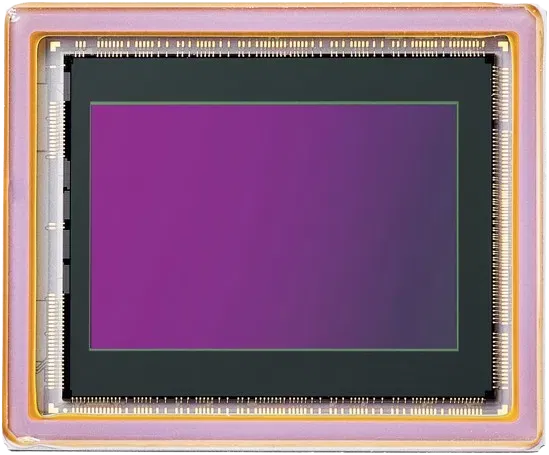
X-M5 beschikt over een back-illuminated “X-Trans CMOS 4” sensor. Met een resolutie van 26,1 MP kan X-M5 uw meest buitengewone avonturen en alledaagse momenten vastleggen met een unieke filterreeks die moiré en valse kleuren regelt voor een afbeelding die u helpt uw ware creatieve visie te delen. Het back-illuminated ontwerp verbetert de beeldkwaliteit en minimaliseert ruis.
X-Processor 5
Nieuwste high-speed
beeldverwerkingsengine
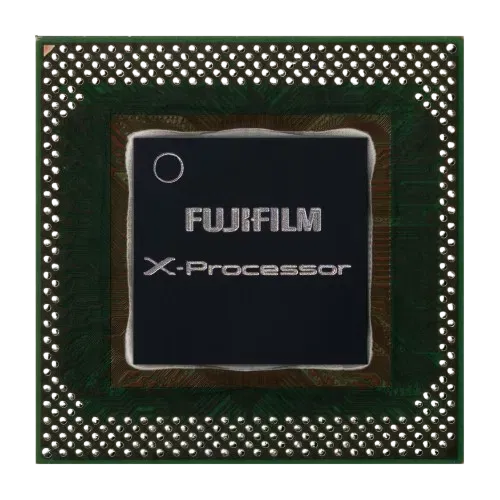
AI processing technologie
HEIF-beeldbestandsformaat
Optimaliseert de verwerkingsefficiëntie
Never Miss a Moment

Subject Detection Autofocus
X-Processor 5 beschikt over onderwerpdetectie-autofocus die is gebouwd met deep-learning AI-technologie. Naast het leveren van ongelooflijke AF-tracking en -detectie voor menselijke gezichten en ogen, kan de FUJIFILM X-M5 ook automatisch een breed scala aan onderwerpen detecteren en volgen, waaronder dieren, vogels, auto’s, motoren, fietsen, vliegtuigen, treinen, insecten en drones.
*Hierdoor kunnen fotografen zich concentreren op compositie en creativiteit..

Nieuwste AF-technologie
FUJIFILM X-M5 is uitgerust met Fujifilm’s nieuwste voorspellende algoritme, dat onderwerpen opneemt met zeer nauwkeurige AF, zelfs in scènes die het volgen van bewegende objecten vereisen of in omgevingen met weinig contrast. Het volgt een breed scala aan onderwerpen, waaronder sport en dieren, en onderwerpen in beweging.
Film Simulation
De 20 Film Simulatie modi die worden aangeboden door FUJIFILM X-M5, inclusief REALA ACE modus, benutten 90 jaar Fujifilm kleurwetenschap. Meer informatie

NOSTALGIC Neg.


NOSTALGIC Neg.
Designed to recreate the look of images in old photo albums, NOSTALGIC Neg. produces images with rich colors in the shadows – and a soft tonality through the midtones and highlights.
ACROS


ACROS
Based on ACROS, a monochrome film renowned for super-fine grain, this Film Simulation mode delivers rich shadow details and excellent sharpness, while still adding grain at high ISOs, and recreating the stunning textured feel of monochrome.
PROVIA/STANDARD


PROVIA/STANDARD
Based on FUJICHROME PROVIA, a reversal film designed for professional use, this Film Simulation mode caters for all subject types, offering a neutral color reproduction.
REALA ACE


REALA ACE
Based on REALA ACE, this 20th Film Simulation combines faithful color reproduction with hard tonality, making it suitable for all subjects and situations.
Classic Chrome


Classic Chrome
Designed to reproduce a look similar to documentary magazines of the 20th century. Classic Chrome’s low saturation and hard tonal gradation in shadows make it a perfect choice for documentary photography with a touch of realism.
CLASSIC Neg.


CLASSIC Neg.
Based on SUPERIA, a color negative film loved by generations of photographers, this Film Simulation mode provides high-contrast tonal gradation. It adds depth and definition to colors by adjusting their shades in highlights and shadows, while reducing saturation.
Velvia/VIVID


Velvia/VIVID
Based on FUJICHROME Velvia, an ultra-vivid reversal film designed for professionals, this Film Simulation mode provides richer and more high-contrast colors than the PROVIA/STANDARD. It is a favorite of landscape photographers.
ASTIA/SOFT


ASTIA/SOFT
Based on FUJICHROME ASTIA, a reversal film designed for fashion portraiture, this mode prioritizes soft and faithful reproduction of skin tones, while also depicting vivid blue skies and greenery.
PRO Neg. Std


PRO Neg. Std
Based on PRO160NS, a color negative film for professionals, this Film Simulation mode has a soft tonal gradation and excellent skin tone reproduction. Ideal for portrait photography under carefully controlled lighting. The neutral tonality renders itself well to post-processing.
NOSTALGIC Neg.


NOSTALGIC Neg.
Designed to recreate the look of images in old photo albums, NOSTALGIC Neg. produces images with rich colors in the shadows – and a soft tonality through the midtones and highlights.
ACROS


ACROS
Based on ACROS, a monochrome film renowned for super-fine grain, this Film Simulation mode delivers rich shadow details and excellent sharpness, while still adding grain at high ISOs, and recreating the stunning textured feel of monochrome.
PROVIA/STANDARD


PROVIA/STANDARD
Based on FUJICHROME PROVIA, a reversal film designed for professional use, this Film Simulation mode caters for all subject types, offering a neutral color reproduction.
REALA ACE


REALA ACE
Based on REALA ACE, this 20th Film Simulation combines faithful color reproduction with hard tonality, making it suitable for all subjects and situations.
Classic Chrome


Classic Chrome
Designed to reproduce a look similar to documentary magazines of the 20th century. Classic Chrome’s low saturation and hard tonal gradation in shadows make it a perfect choice for documentary photography with a touch of realism.
CLASSIC Neg.


CLASSIC Neg.
Based on SUPERIA, a color negative film loved by generations of photographers, this Film Simulation mode provides high-contrast tonal gradation. It adds depth and definition to colors by adjusting their shades in highlights and shadows, while reducing saturation.
Velvia/VIVID


Velvia/VIVID
Based on FUJICHROME Velvia, an ultra-vivid reversal film designed for professionals, this Film Simulation mode provides richer and more high-contrast colors than the PROVIA/STANDARD. It is a favorite of landscape photographers.
ASTIA/SOFT


ASTIA/SOFT
Based on FUJICHROME ASTIA, a reversal film designed for fashion portraiture, this mode prioritizes soft and faithful reproduction of skin tones, while also depicting vivid blue skies and greenery.
PRO Neg. Std


PRO Neg. Std
Based on PRO160NS, a color negative film for professionals, this Film Simulation mode has a soft tonal gradation and excellent skin tone reproduction. Ideal for portrait photography under carefully controlled lighting. The neutral tonality renders itself well to post-processing.
NOSTALGIC Neg.


NOSTALGIC Neg.
Designed to recreate the look of images in old photo albums, NOSTALGIC Neg. produces images with rich colors in the shadows – and a soft tonality through the midtones and highlights.
ACROS


ACROS
Based on ACROS, a monochrome film renowned for super-fine grain, this Film Simulation mode delivers rich shadow details and excellent sharpness, while still adding grain at high ISOs, and recreating the stunning textured feel of monochrome.
Bekijk het op jouw manier
Geweldige beelden draaien om details. Met de 20 beschikbare Film Simulation-modi en een groot aantal creatieve bedieningselementen, stelt de FUJIFILM X-M5 jou in staat om
content te maken zoals jij dat wilt.













Hoogwaardige opname
FUJIFILM X-M5 ondersteunt in-camera kaartopname naar de SD-kaart in 6,2K/30p 4:2:2 10-bit, evenals hoogwaardige 4K/60p en 1080/240p video-opname in een
compacte en lichtgewicht behuizing
.
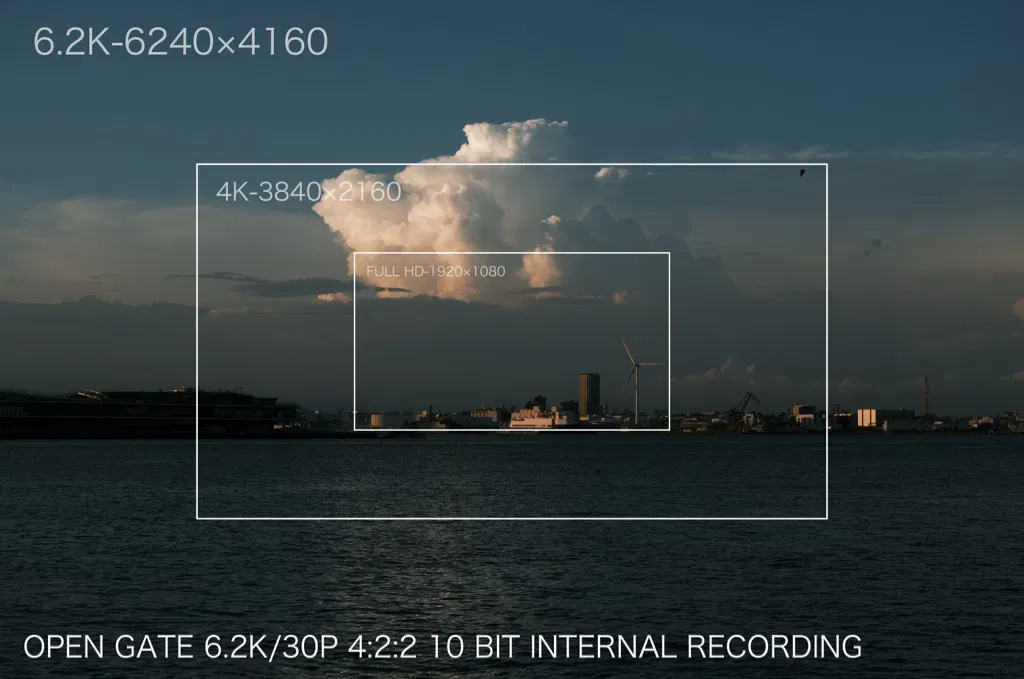
Digitale beeldstabilisatie
FUJIFILM X-M5 gebruikt een krachtige digitale beeldstabilisator die cameratrillingen tegengaat voor vloeiende, professionele beelden. Het is effectief, of je nu stilstaat of beweegt, om een onderwerp bij te houden.


Microfoonrichting instellen
FUJIFILM X-M5 is het eerste X Serie model met drie ingebouwde microfoons voor de hoogste kwaliteit audio. Er zijn vier verschillende audiomodi beschikbaar: Surround, Front Priority, Back Priority of Front & Back Priority, wat de flexibiliteit biedt om kristalhelder geluid te krijgen vanuit elke richting.
Instelling voor ruisonderdrukking
De nieuwe microfoons bieden meer dan alleen directionele controle – er is ook een veelzijdige ruisonderdrukkingsfunctie toegevoegd. Het is nu mogelijk om ruis te verminderen die op een constante frequentie blijft; bijvoorbeeld het geluid van airconditioning of windgeruis.
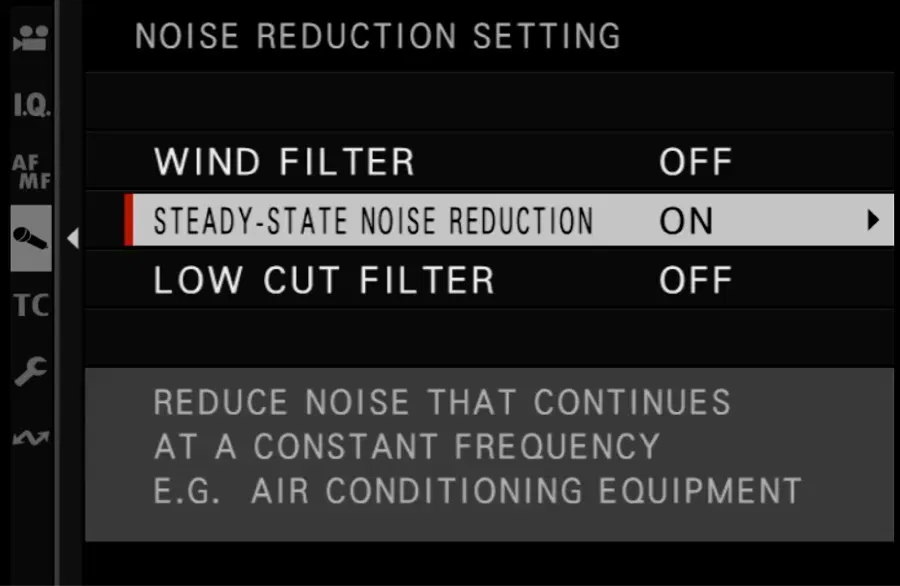

LP
Mode
The camera features LP mode for extended recording time.

Compatible with
Frame.io Camera to Cloud
Create, share and collaborate online in an instant with FUJIFILM X-M5's native Frame.io Camera to Cloud technology. Wirelessly connect to an active internet connection, authenticate to Frame.io, and start uploading photos and videos from the moment of creation.
Subject
Tracking
Track subjects in your videos with ease. Select AF-C mode with Wide/Tracking AF, then simply touch the subject on the rear LCD. FUJIFILM X-M5 will track the object, even in situations where multiple subjects appear in the frame.

F-Log2
Support
In addition to F-Log, FUJIFILM X-M5 also supports F-Log2, which records an impressive dynamic range of 13+ stops.* This range is wider than Fujifilm's original F-Log, broadening post-production potential. <br><sub>*When recording F-Log2, based on Fujifilm internal testing.</sub>

LP
Mode
The camera features LP mode for extended recording time.

Compatible with
Frame.io Camera to Cloud
Create, share and collaborate online in an instant with FUJIFILM X-M5's native Frame.io Camera to Cloud technology. Wirelessly connect to an active internet connection, authenticate to Frame.io, and start uploading photos and videos from the moment of creation.
Subject
Tracking
Track subjects in your videos with ease. Select AF-C mode with Wide/Tracking AF, then simply touch the subject on the rear LCD. FUJIFILM X-M5 will track the object, even in situations where multiple subjects appear in the frame.

F-Log2
Support
In addition to F-Log, FUJIFILM X-M5 also supports F-Log2, which records an impressive dynamic range of 13+ stops.* This range is wider than Fujifilm's original F-Log, broadening post-production potential. <br><sub>*When recording F-Log2, based on Fujifilm internal testing.</sub>

LP
Mode
The camera features LP mode for extended recording time.

Compatible with
Frame.io Camera to Cloud
Create, share and collaborate online in an instant with FUJIFILM X-M5's native Frame.io Camera to Cloud technology. Wirelessly connect to an active internet connection, authenticate to Frame.io, and start uploading photos and videos from the moment of creation.
Gebruiksvriendelijke interface
De lay-out van de interface van de Vlog-modus is ontworpen om video-opnames intuïtief en plezierig te maken, zelfs als je nieuw bent in het maken van content.

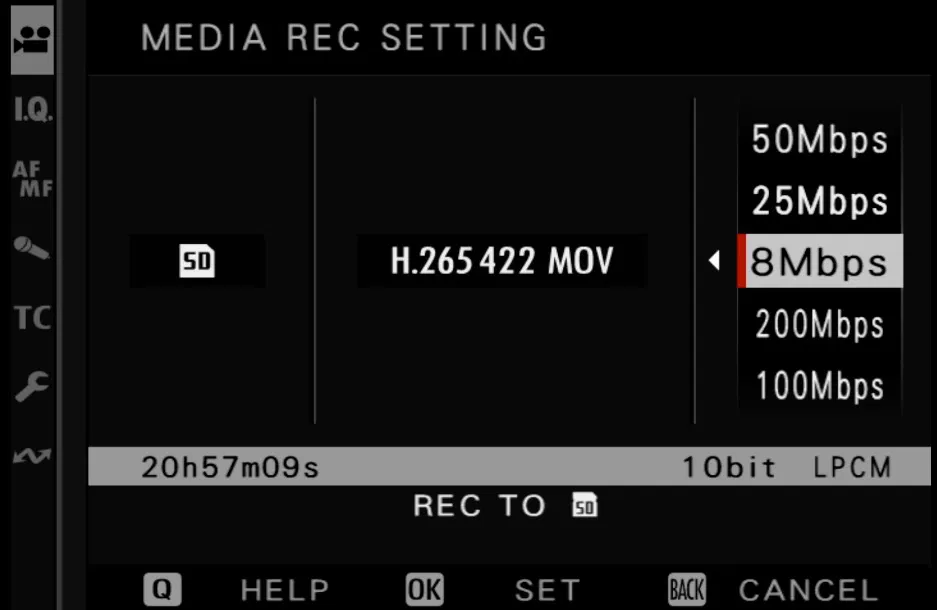
Deel snel Video Content
Met de FUJIFILM X-M5 kun je lage bitsnelheden van 8 Mbps en 25 Mbps selecteren. Door deze snelheden te kiezen, wordt de tijd die nodig is om bestanden over te zetten naar smartphones en andere apparaten geminimaliseerd, zodat je snel content online kunt krijgen. Bovendien maakt een USB-C-verbinding snelle overdracht van videobestanden van 4 GB of meer naar zowel Android- als iOS-apparaten mogelijk.

Background
Defocus Mode
Don’t sweat the technical details. Enable Background Defocus mode to blur out your background naturally. Get that cinema look in seconds.

Portrait
Enhancer
FUJIFILM X-M5’s Portrait Enhancer smooths and brightens skin for more flattering movies and stills. Three settings are available – Weak, Medium, and Strong – so you can get the look you want.

Product
Priority Mode
Are you recording a product video or unboxing? In Product Priority mode, the focus naturally transitions from your face to the subject in front of you – it’s like having your own camera assistant.

Background
Defocus Mode
Don’t sweat the technical details. Enable Background Defocus mode to blur out your background naturally. Get that cinema look in seconds.

Portrait
Enhancer
FUJIFILM X-M5’s Portrait Enhancer smooths and brightens skin for more flattering movies and stills. Three settings are available – Weak, Medium, and Strong – so you can get the look you want.

Product
Priority Mode
Are you recording a product video or unboxing? In Product Priority mode, the focus naturally transitions from your face to the subject in front of you – it’s like having your own camera assistant.

Background
Defocus Mode
Don’t sweat the technical details. Enable Background Defocus mode to blur out your background naturally. Get that cinema look in seconds.

Portrait
Enhancer
FUJIFILM X-M5’s Portrait Enhancer smooths and brightens skin for more flattering movies and stills. Three settings are available – Weak, Medium, and Strong – so you can get the look you want.








Rijk
Systeem
Uitbreidbaarheid

Cooling Fan FAN-001
FUJIFILM X-M5 is compatibel met Fujifilm’s Cooling Fan FAN-001, die aan de achterkant van de camera wordt bevestigd en de continue video-opnametijden verlengt.
Er zijn geen extra kabels nodig
.

Tripod Grip TG-BT1
Hulp nodig met videoselfies en opnamen vanuit een lage hoek? De FUJIFILM Tripod Grip TG-BT1 maximaliseert het bedieningscomfort van de X-M5 en beschikt bovendien over ingebouwde bedieningselementen om de opname te starten of te stoppen en het objectief in te zoomen*.

φ3.5mm Microfoon- en hoofdtelefoonaansluiting
FUJIFILM X-M5 heeft een 3,5 mm microfoon- en hoofdtelefoonaansluiting. Handig geplaatst aan de achterkant van de body en ontworpen om de beweging van het vari-angle LCD-scherm niet te hinderen.

XApp
FUJIFILM X-M5 is compatibel met FUJIFILM XApp, dat extra functionaliteit en eenvoudige beeldoverdracht naar uw smartphone biedt. Bestanden kunnen snel worden gedeeld tussen X-M5 en uw smartphone, terwijl de gratis, gedownloade app het ook mogelijk maakt om de camera op afstand te bedienen.
| Model naam | FUJIFILM X-M5 |
| Conformiteitsverklaring | Bekijk PDF |




















































