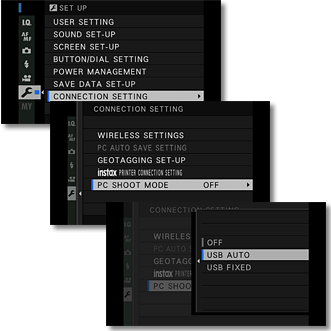FUJIFILM Tether Plug-in PRO - Users Guide 1 -Preparing for tethered shooting
The FUJIFILM Tether Shooting Plug-in PRO is a plug-in for Adobe® Photoshop® Lightroom® to register your images directly with a Lightroom catalog. The software has the CAMERA mode to handle operation from your camera, and the PC mode for operating the camera from your Mac or PC. In the PC mode, you can check Live View on the computer screen.
Preparing for tethered shooting
1. First, put the camera in the tether operation mode.
X-T1: In the SET-UP menu, go to the USB MODE, and select PC SHOOT AUTO.
Other cameras: In the SET UP menu, go to [CONNECTION SETTING] > [PC SHOOT MODE] and select USB AUTO.
In the AUTO settings (PC SHOOT AUTO / USB AUTO), the camera acts normally when not connected to a Mac or PC, and goes into the tethered shooting mode when connected to a Mac or PC. Note that, when the camera is in its default state of tethered shooting, it does not record images in its memory card.
* During tethered shooting with the camera in the AUTO (PC SHOOT AUTO / USB AUTO) mode, if you unplug the USB cable connecting your camera and computer while there are still images in the camera awaiting transfer to the connected Mac or PC, the camera goes back into a normal mode, resulting in the loss of the images awaiting transfer. You can avoid losing images this way by selecting the FIXED settings (PC SHOOT FIXED / USB FIXED). However, in this case, the camera stays in the tethered shooting mode regardless of whether any USB cable is connected.
2. Use a USB cable to connect the camera with your Mac or PC.
3. Launch Lightroom, go to [File] > [Plug-in Manager] and make sure that the FUJIFILM Tether Shooting Plug-in PRO is enabled.
If it is already enabled, you cannot click the [Enable] button.
* Users who have also purchased the FUJIFILM Tether Shooting Plug-in (non-PRO version) separately are advised that you can enable only one of them at a time. It is recommended that you enable the FUJIFILM Tether Shooting Plug-in PRO as it covers all the functionality of the FUJIFILM Tether Shooting Plug-in.
Use a camera on your network environment
FUJIFILM X-T2 and FUJIFILM GFX 50S are capable of Wi-Fi connection for tether shooting instead of USB cable connection. Refer the links below to setup a camera for network connection:
FUJIFILM X-T2
FUJIFILM GFX 50S
Continue to read on FUJIFILM Tether Plug-in PRO:
- https://fujifilm-x.com/en-us/storiesFeatures
- Purchase and Install
- User Guide 1 -Preparing for tethered shooting
- User Guide 2 -Launching the Plug-in and shooting
- User Guide 3 -Specifying where to save your images
- User Guide 4 -Launching the Control Panel
- User Guide 5 -Using the Control Panel in the CAMERA mode
- User Guide 6 -Using the Control Panel in the PC mode
- User Guide 7 -Detailed operation settings for the plug-in